Sitting down to write a blog post

This is part of a series. In the following, I cover some of the things you should consider as you sit down to write a blog post such a structure, style, and citing other people’s work.
1. Consider your reader
It’s a bit meta, but this is what my editing window in WordPress looks like as I type this:
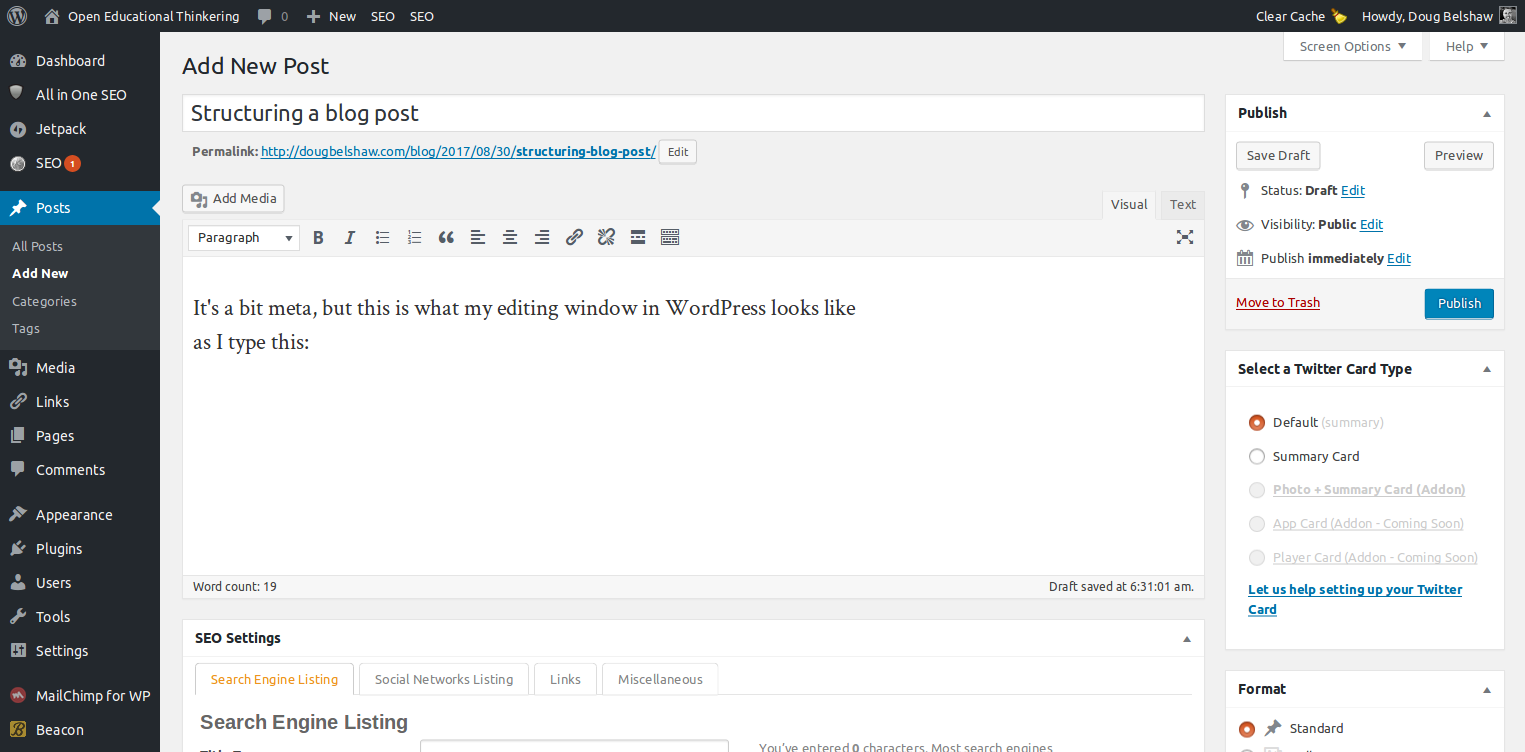
The first thing to think about when writing a blog post is your reader. When you’re starting off, it can be difficult to know your audience so, instead, have a particular person in mind and write for them. If it’s a professional blog it might be a colleague. If it’s a personal blog it might be a friend. It’s up to you. But write for real people.
This means that your reality isn’t the editor window you see in the screenshot above, but the finished blog post. As such, check what you’ve written looks like several times before (and after!) you hit ‘Publish’. You can see the ‘Preview’ option at the top-right of the screenshot. Use it.
Note: if what you’re writing about is particularly important, or a sensitive topic, you might want to share what you’ve written with someone else first. In those situations, I’ve found writing in something like Google Docs is an easier way to elicit comments before copying-and-pasting into whatever blogging platform you use.
2. Write like a journalist
When I was 14 years old, I wanted to be a journalist. A couple of weeks on work experience at a local newspaper put paid to that idea, but there’s several things that have stuck with me as I explored that potential career.
There’s a particular style of writing that journalists are good at: getting to the point. The first paragraph of what you write should sum up for the reader what you’re going to cover. If that doesn’t come naturally, then internet culture has come up with a useful get out of jail free card: TL;DR.
TL;DR, short for “too long; didn’t read”, is Internet slang to say that some text being replied to has been ignored because of its length. It is also used as a signifier for a summary of an online post or news article. (Wikipedia)
You can see that I’ve used the TL;DR approach at the top of this post. It’s a useful way of initially scaffolding the reader’s attention.
Another way that journalists’ writing is distinctive is the length of their paragraphs. Keeping them short makes them easier to read. Like this one!
3. Use sub-headings
Even short blog posts benefit from sub-headings. The reason that list-based posts (known as listicles) are so widely shared is partly because you know they’re going to be easy to scan and parse as a reader. You feel you’re guaranteed to get something useful out of it.
Take the post you’re reading right now. Chances are, based on eye-tracking studies, you’ve already scrolled down the page to see how long this is, and the sub-headings have caught your eye. You’ve decided that this is something relevant to you, so have gone into further detail.
Sub-headings are another way of scaffolding your reader’s attention. Let’s not forget that attention is the currency of the web.
4. Link to everything
The fundamental difference between reading on paper and reading on the web is the hyperlink. We take this for granted these days, but it’s an immensely and transformative thing. Not only can you tell your readers about a thing, but you can show it to them!
Already in this post, I’ve linked elsewhere on the web. This can be for several reasons, including:
- Defining the thing you’re talking about (in case your reader hasn’t come across a particular term before)
- Backing up the point you’re making (so that your reader knows it’s not just you who thinks this way)
- Providing further information about the topic (in case your reader is really interested in this area)
If in doubt, provide a link!
5. Credit everyone
If attention is the currency of the web, then recriprocity is the way it obtains its cash value. I cite your work, and you cite mine. The most obvious and easy way to do that is to quote a source and link to it. I’ve done this with the Wikipedia example above.
Another way to do this is when you use images. Every post should have at least one image as including something visual helps readers remember the post, and entices the reader in when sharing beyond your blog.
As you’ll see with the image accompanying this blog post, you can use Creative Commons-licensed content in your own work, so long as you stick to the terms by which it was shared.
So, for example, in this series I’m using images provided by WOCinTech Chat. They make all of their content available under the least restrictive license – CC BY. This means that as long as I say who the image was originally by, I’m free to use it in my work. Etiquette dictates that I also link to the source, as you’ll see if you scroll to the bottom of this post.
Finally…
I think it’s worth saying that blogging is different to any other kind of writing. It’s wonderful in that respect. Unless you want one, you have no editor other than yourself, and there’s almost an expectation that you’ll add your personality and experiences into the mix.
In this post, for example, you’ve learned that I wanted to be a journalist, that I sometimes write about sensitive topics, and that I’m a believer in (what used to be called) netiquette. As your audience read more of your work, your personality seeps through, meaning they’ll be more willing to comment on your work.
We’ll cover the read/write nature of the web in a future post of this series. Again, it’s something we take for granted these days. You might think that you just want to quickly share something for the benefit of a few people, or are writing because you have to, but I’ve found blogging to be one of the best ways of informing the world of things I care about. It’s a powerful tool.
If you’re reading this without having started a blog, then go and get started! It almost doesn’t matter at this point where you decide to start writing. Unless you’ve been asked to write in a particular place, or really want to delve into hosting your own blog, just head over to WordPress, Medium, or Blogger and get started!
Photo by WOCinTech Chat used under a Creative Commons Attribution license.
