HOWTO: Trello Kanban
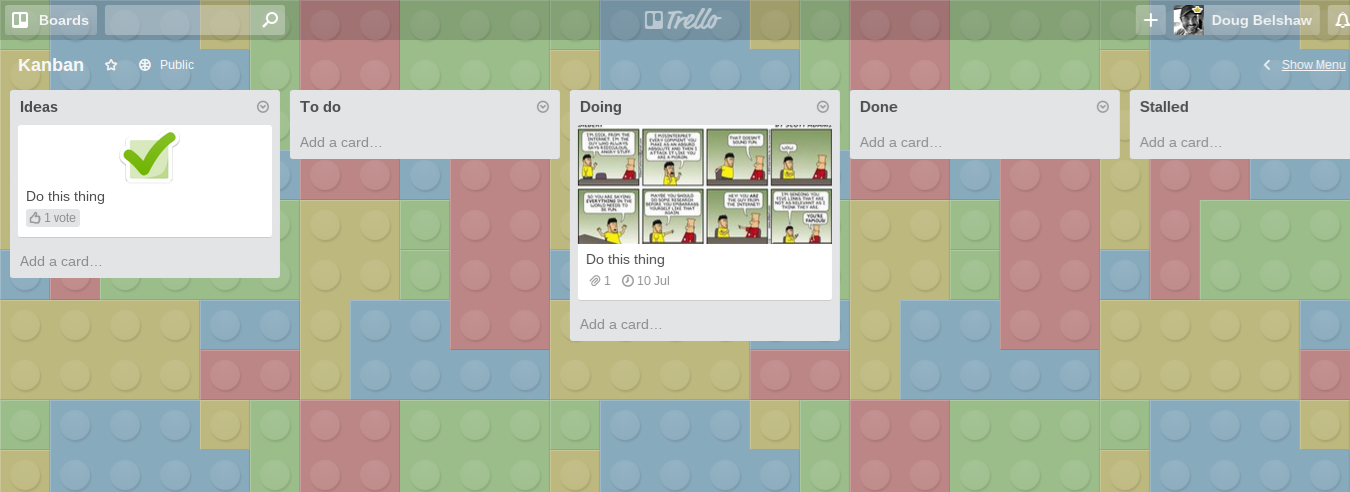
Update: an earlier draft of this included a link to this awesome post on the Trello blog: Going Public! Roadmapping With A Public Trello Board. You should definitely check it out.
(no video above? click here!)
Intro
How do decisions get made in your organisation? How does work get done? Do you have agreed workflows? Does innovation happen inevitably or by accident?
The best organisations I’ve worked with have clear processes for how mission-critical things happen. For example, I’ve been part of:
- a school with an unequivocal behaviour management and sanctions workflow
- a global non-profit where work is based on ‘sprints’ and agile development methodologies
- a university and an awarding body with a rigorous approach to issuing qualifications and credentials
Highly productive individuals, teams, and organisations don’t get to that level merely by accident. It happens through hard work on process which, in turn, leads to consistently-great outcomes.
Once you’ve got a strategy (i.e. ‘direction of travel’) and defined workflow (i.e.’milestones along the way’) you’re ready for Kanban:
Kanban is a method for managing knowledge work with an emphasis on just-in-time delivery while not overloading the team members. In this approach, the process, from definition of a task to its delivery to the customer, is displayed for participants to see. Team members pull work from a queue.
I’ve tried a number of ways of adopting a Kanban approach – some of them listed on this wiki page. The one I keep coming back to, however, is Trello. As the video at the top of this post shows, it’s simple but powerful:
Get started in 5 easy steps:
- Create a new Trello board.
- Create three lists: To Do, Doing, and Done.
- Set up tags – anything you want (personally, I use Writing, Editing, Researching, Collaborating, Reviewing, and Planning).
- Invite people to your board.
- Add cards to the To Do list, ensuring they’ve got tags, have been assigned to people, and have a due date.
Optional:
- Create an Trello ‘organisation’ for all of the boards you share with your colleagues.
- Add a couple of additional lists: Stalled (so cards don’t remain on your ‘To Do’ list forever) and Useful links (for information everyone needs to hand).
- Attach an image to each card to differentiate them from others.
- Change the background colour/image to quickly find the board you’re looking for.
Conclusion
I’m in the midst of introducing a Trello-based Kanban approach in an organisation that’s traditionally relied mostly on meetings and emails to get things done. Having seen a similar approach work so well elsewhere, I’m convinced it will boost productivity and cohesion within/across teams.
I’ll blog more about my findings in due course. 🙂

Hello folks,
we use trello for our project management. Since we have a lot of boards the Trello calendar sucks for us – its not designed to show all cards of all boards. Which is necessary to get a quick overview whats upcoming today/next few days. If you follow the trello workflow you have to open every board separately and there is no function for a good survey. (profil -> cards sucks to since not a calendar..)
We were so annoyed we did our own calendar and released it as open source – maybe it helps some of you too, getting a better overview of your tasks.
calendar-for-trello.com
Thanks! Love the idea. Clicking on the link takes you straight to the OAuth request? I was expecting some further details before your app gets access to my account – although I did find your GitHub repo: https://github.com/w11k/calendar-for-trello
The badge is not working with BackPack I think it’s maybe because the version of the Badges is not updating to the latest version of BackPack … Please update it 🙂
Thanks Abdalla, unfortunately I’m not in control of the metadata produced by the badge on the P2PU platform, and this post is a few years old now…