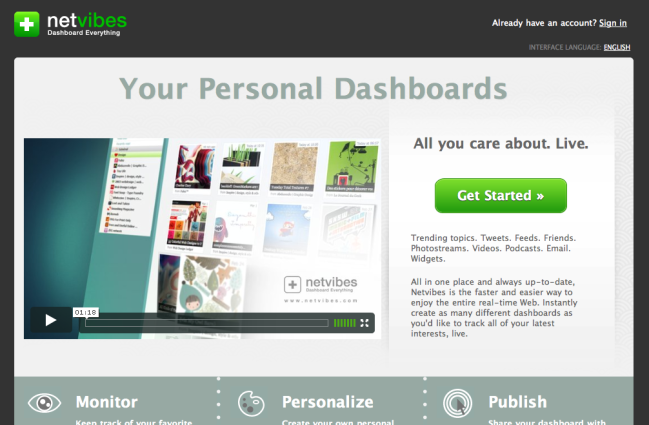How to use Netvibes as a project management hub.
This guide is most easily done through screenshots. Apologies for the blurring out of information, but it’s necessary I’m afraid…
I’ve got lots of different projects on the go at the moment in my new role. I had to find a way to keep track of them fairly sharpish if I wasn’t going to fall behind. Thankfully, I’ve found a system that works really well for me. Here’s how to set up a system similar… 🙂
The first thing is to head over to Netvibes and sign up for a free account (if you haven’t done so already). When you’ve done that, start customising your ‘Home’ (dashboard) page:
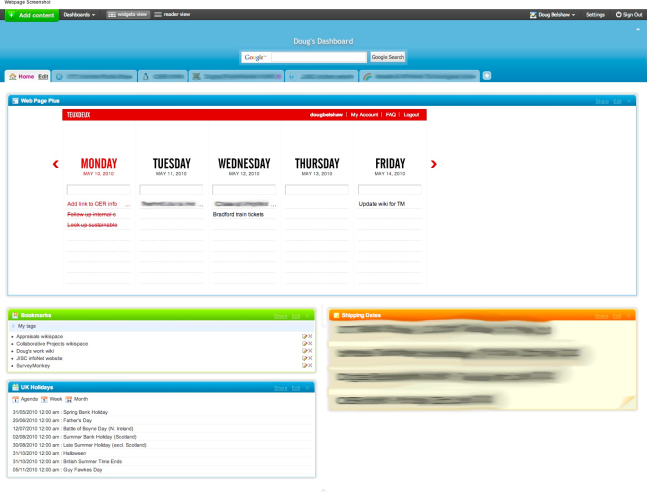
I’ve used an iFrame to bring in the excellent TeuxDeux webapp here as well as a bookmark, webnote and holiday widgets. More on that later. Go ahead and set up your project tabs by clicking on the little ‘+’ icon to the right of Home. Add a little icon to make them stand out from one another:
![]()
For the project pages, I’ve chosen the following standard layout. It means I can see pretty much at-a-glance what needs doing (the to-do list) as well as notes to myself. The iFrames can go down at the bottom for things that I need to access often:
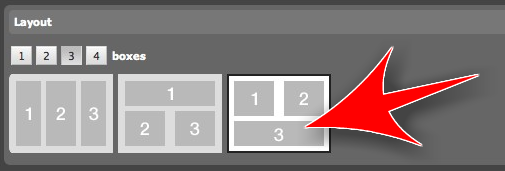
I use the following widgets in my project pages:

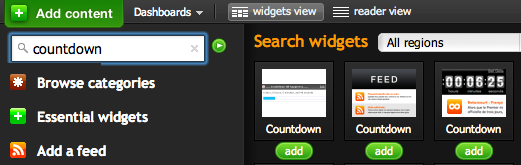
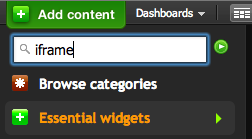


Adding these widgets in the relevant places and configuring them ends up with something similar to the screenshot below. Now rinse and repeat for the rest of your projects in other tabs and you’re sorted! 😀

How do YOU keep track of your projects? Do you use Netvibes differently? Explain in the comment section below!