How I organize my Ed.D. thesis

Introduction
I’ve been studying towards my Doctor of Education (Ed.D.) qualification for almost 6 years now. My PGCE (teacher training qualification) at Durham University was the equivalent of the first year of an MA in Education. I thought it a waste not to continue with that on a part-time basis whilst I was teaching.
When it came to write the dissertation for my MA it wasn’t the greatest period in my life. I was told by my MA supervisor that I had the grades required to transfer to the Ed.D. if I wanted. At first I couldn’t see her logic; if I wasn’t in a position to complete my MA how would I be in a position to move up to a doctorate? But then she explained. If I transferred, I’d be able to take higher-level modules the next academic year rather than having to churn out a dissertation that academic year. I’d always had at the back of my mind that I’d like to do a PhD and so this made sense!
Tool choice: wiki
All of a sudden, then, I was a doctoral student. I didn’t quite fall into it, but even so it was going to take a step-change in attitude and organization. Going to get my Durham University student card replaced I laughed at it’s new expiration date: July 2012. That seemed a very long way off!
Up until starting my Ed.D. I’d had a fairly ad-hoc way of organizing my academic work. After all, although I’d written 20,000 words for my MA in Modern History in 2003, I’d organized my notes chiefly on paper – using my chunky (although at the time, stylish) laptop merely to write. I could see that this approach was going to change. Thankfully, when in 2006 I wanted to change programme, blogs, wikis and podcasts had just become all the rage.
I’ve used a wiki and a blog with my Ed.D. from the start. After toying with various wikis courtesy of the comparison at wikimatrix.org I decided it was important that I owned my own data. In effect, I sacrificed a little bit of ease-of-use and prettiness for speed, functionality and full control of my data. Whilst services such as Wikispaces, PBwiki and Wetpaint would have done the job admirably, they didn’t quite fit the bill.
I came across TiddlyWiki via Lifehacker. It’s an extremely lightweight wiki designed primarily for personal use. There’s a learning curve in terms of the syntax used to create, for example, things in bold and italics but once you’ve got used to this it’s second-nature. The standard version of Tiddlywiki is merely an HTML file. The massive advantage of this is that you can put it anywhere and it ‘just works’. Put it on a USB flash drive and you can work on it from any machine; put it on your website and you can read it from anywhere.
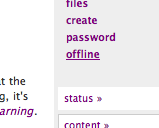 Although you could download the HTML file, work on it, and then re-upload it, I found this a little clunky in practice. After all, I wasn’t always in a position to fire up an FTP client to do so. On top of that, sometimes I would forget and/or have multiple versions of my wiki. Looking around, I came across ccTiddly, a server-side implementation of TiddlyWiki. In layman’s terms this meant that, upon installing it on my webhost’s server, I could not only access it from anywhere, but edit it from anywhere. In addition, clicking on a link means I can take it all offline quickly-and-easily when I want to. 🙂
Although you could download the HTML file, work on it, and then re-upload it, I found this a little clunky in practice. After all, I wasn’t always in a position to fire up an FTP client to do so. On top of that, sometimes I would forget and/or have multiple versions of my wiki. Looking around, I came across ccTiddly, a server-side implementation of TiddlyWiki. In layman’s terms this meant that, upon installing it on my webhost’s server, I could not only access it from anywhere, but edit it from anywhere. In addition, clicking on a link means I can take it all offline quickly-and-easily when I want to. 🙂
Tool choice: blog
It’s amazing how quickly things change. At one time, the obvious choice for anyone creating an education-focused blog was Eduspaces. This aimed – and succeeded, to a degree – in creating a ‘community’ feel to blogs surrounding educational practice and research. You can still see the original blog I created there at eduspaces.net/dougbelshaw/weblog although when the owners announced it was shutting down, I transferred the posts first to teaching.mrbelshaw.co.uk and ultimately to here, dougbelshaw.com/blog.
I enjoy the amount of control that WordPress, my blogging software of choice, gives me over what I do with my thesis. More recently, I decided that having a separate category for my thesis-related posts here wasn’t enough; I went ahead and created another blog at dougbelshaw.com/thesis. WordPress is easy to extend and customise through the use of themes and plugins. One extremely useful plugin is digress.it (formerly CommentPress) which allows commenters to easily comment on particular paragraphs in addition to the whole post. 😀
Tool choice: mindmap
After doing a great deal of reading on the ‘literacy’ aspect of digital literacy (the construct which I’m analysing in my thesis) I realised that I had no real idea how to start to put it all together. I needed a visual way to represent what I’d learned and to plan out what I was going to say. I looked at various options for mindmaps but found the online ones (such as Bubbl.us) a little clunky and the offline ones inflexible.
I was delighted, therefore, when I came across XMind. The beauty of XMind is that not only is it free and Open Source, but the offline program allows you to put your mindmap online in an embeddable, zoomable way. Perfect! You can view the mindmap I created for that digital literacy overview here.
Workflow
My studying, then, tends to go something like this:
- Skim-read article or chapter in book. Attempt to the main arguments to myself.
- Go back through article or chapter with sticky notes, adding them at quotable/important parts.
- Add relevant sections (highlighted with sticky notes) to my Ed.D. wiki, commenting on them as I go.
- Come up with idea for synthesis/analysis of what I’ve been studying.
- Create mindmap.
- Write section/blog post.
It seems to work fairly well for me, but I’m always looking to improve! Recently, I’ve stuck a pinboard to the wall next to my desk. It allows me to keep those important, but sometimes fleeting, ideas buzzing around.
How do you organise YOUR studies? :-p
(Image CC BY Tom Coates)


I’m starting an Ed.D. program in the next year or so, and I’ve already set up a wiki to organize my coursework, class notes, and dissertation information. I’m using Mediawiki, which had a bit more of an initial learning curve than Tiddlywiki (I first started using that in 2006; my first foray into Web 2.0), but I think it will serve my purposes well. I also decided to put it on my own private hosting space, for pretty much the same reasons as you.
In the interest of openness, I also plan on making my doctoral studies wiki openly accessible throughout my course of study, and then keeping it up on what will become my main domain. One thing I haven’t decided on whether or not I will open the wiki up to editing (after I’m done the degree, of course). Don’t know exactly the purpose it would serve, but as far as openness goes, in for a penny…
Hi Damian, thanks for the comment.
In my, albeit limited experience, I would say that if you’re not sure why
you want to do something, don’t do it! At the end of the day, you need to
prove that your Ed.D. is *your* work. I use a wiki because it’s very easy to
edit, not because of its collaborative features.
Where are you doing your Ed.D.? :-)
If you want one program that will let you do all of that (blog, mindmap, and wiki), check out Tinderbox at http://www.eastgate.com/Tinderbox/index.html
Thanks for the link Charles! :-)
The only advantage I can think of to opening up my notes would be for updating info as the years go on, but I have to wonder who exactly would take advantage of that. You’re probably right; access is likely enough in terms of openness.
I’m still in the application process, but I’m very interested in the program at Wilmington University in northern Delaware. They have a hybrid Ed.D. program that’s 50% online, 50% F2F. Rowan University in New Jersey and Nova Southeastern University in Florida also have similar reputable Ed.D. programs with online distance learning components, either partial or total. I’ve determined that my particular combination of life & work circumstances, as well as my geographic location, makes at least a partial online component a necessary part of any further grad work I do.
Sounds good! You may also want to look into universities that run
summer schools – I had to catch up with a couple of modules when I
transferred and really enjoyed it. :-)
I organize by sticky note first then try to blog about similar ideas within the notes that relate to the themes I’m studying. I’m very kinesthetic and more inductive than deductive so emergence processes work best for me lol
I like the idea of a personal wiki to actually write a paper. Thanks for that and the XMind link. I just downloaded XMind and will try, once again to mindmap.
I love the concept, suggest it to others all the time but struggle with it personally. I think the key may be to use the sticky notes first and then accept the redundance of re-creating the map electronically for easier archiving and sharing.
Glad you found it helpful, Jamie! Definitely stick to things with which
you’re comfortable – it’s about iterating the system you’ve got rather than
replacing it with someone else’s. :-)