Alternatives to Google
As I’ve mentioned before, I’m a bit uneasy about Google’s de facto monopoly on, well, pretty much everything I do online. Yes, they provide everything for free, yes they’re offerings are class-leading, and yes they support Open Source. But that doesn’t make me feel any less worried about the control they have over my life online. 😮
Recently I read How To: Escape From Google’s Clutches, Once and For All which is a great (if slightly paranoid) look at how you can shift your online life to other services.
Here’s what I’m considering:

Advantages: Ultra-secure, out of Google’s clutches
Disadvantages: Paid-for ($49.98/year for 10GB), less features
Search

Advantages: Searches Google, Yahoo!, Bing and Ask from one box
Disadvantages: Still not completely rid of Google, no ‘product search’, integration with maps, etc.
Online office

Advantages: More features (e.g. Zoho Planner)
Disadvantages: Familiarity, integration with email
Web Browser

Advantages: Fast, visual tabs, Bittorrent and file-sharing built-in
Disadvantages: Fewer extensions/add-ons, less widely-supported
What do YOU think? Am I being paranoid? What would you consider switching to? What do you currently use?
(Image taken from modernl.com. Presumed fair use)

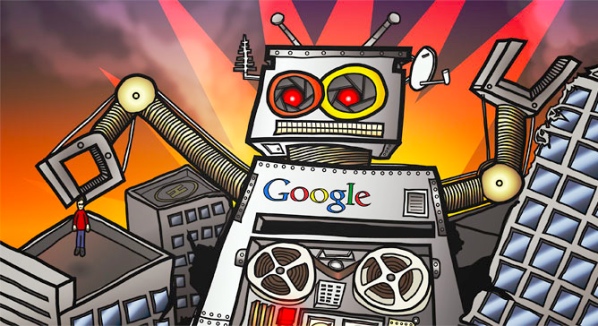
If you were to completely switch every service Google provides you to another service then I’d say you were being paranoid. I’ve read through the article you linked to and yes it’s slightly paranoid too but the author does point out that he has no intention of switching himself. Sticking with Google for everything is like returning year after year to a favourite holiday destination because you know everything is there. But then one year you decide to go someplace else only to discover it just isn’t the same.
Nice analogy!
I get a little jumpy from time to time about monopolies, especially monopolies that are so close to my daily life as Google. What I do is try different things from time to time – keeping an eye on things like Lifehacker for trending ideas – like taking a weekend trip to a new holiday destination, in the analogy of @kvnmcl. If it’s nice, I can go back there for a longer trip. I switched from Linux to Mac on such a basis.
Currently using Safari, Thunderbird, dotProject, teuxdeux as well as Google reader, calendar and address book. Can’t find better alternatives to those at the moment, especially for integration.
:-)
Thanks for the heads-up on dotproject, Nick – hadn’t seen that before and
shall give it a go! :-)
Had to laugh at the irony of seeing the Buzz This logo at the bottom of your post about being free from Google! Seems that Google can sneak its way into just about any avenue of our online life. And are the services you suggest above free from the clutches of Google entirely? Could be harder to shake than a cold in summertime.
LOL! Good point Graham… :-p
I like the holiday analogy that’s been used! And, I guess that I tend to treat the web a bit like my travels – like to go places before everyone else (I remember using Google when it was in beta in early 1999. All the other students on my course were using AltaVista & thought me a bit weird. Now I’m trying to get my students to use search engines other than Google. They think I’m a bit weird.
However, what i was going to say re. your comments on Dogpile – at the moment, Google’s supplying the data to Ask a/c http://www.bruceclay.com/searchenginerelationshipchart.htm – though Yahoo & Bing are Google independent. Judging by the teeny weeny print in the lower right, I’d say he created that in July 09, so reasonably timely. (There have been other iterations in the past; wish I’d kept screenies of them all!)
I have to say that I tend to use Google, in part because others do & also because it does what I want it to do. Yes, I do worry about the security, but to be honest, if I want something secure, I’d use Word etc., on my PC; print it & then send a letter (registered if really desperate!)!
Good point r.e. Google supplying data to Ask, Emma. Might just go with
Yahoo! :-)