Got a blog? Do this simple thing to boost your readership.

Image CC BY derrickkwa @ Flickr
I tried to do something very simple yesterday. Surprisingly, it caused me a bit of a headache. What was it? I just wanted to subscribe to some blogs via email.
Why would I want to subscribe to blogs via email? Well, for all I love Feedly, I have to go to a different location to access this. This involves a physical and conceptual shift. Making blog posts (or links to them) appear in my email inbox means I can’t really ignore them. In other words, I’m more likely to keep up-to-date.
However, when I went to subscribe to some blogs the option to subscribe by email wasn’t available to me (necessitating the use of xFruits) or seemed to be available but then didn’t work.
It’s trivial (and free!) to enable readers to subscribe via email to your blog. Here’s how:
1. Go to Feedburner and login using your Google account.
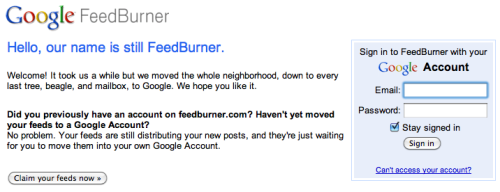
2. ‘Burn’ (i.e. add) your feed to Feedburner (you can find your feed URL by clicking on the RSS icon to the right in your address bar when you visit your blog):
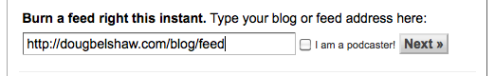
3. Within Feedburner, click on the ‘Publicize’ tab and then on ‘Email subscriptions’ on the left-hand side:
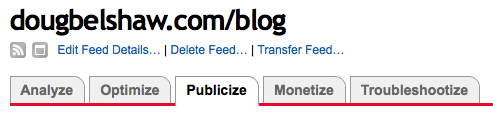
4. Follow the (clear) instructions as to how to proceed. It shows you how you can add the option to subscribe via email to your blog’s sidebar.
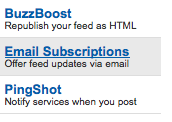
5. Click on the ‘Optimize’ tab within Feedburner and then ‘BrowserFriendly’ on the left-hand side:
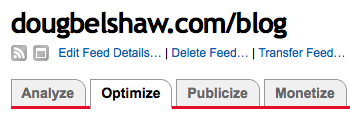
6. Follow the instructions, enabling the BrowserFriendly service.
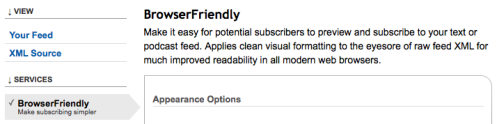
7. Make sure all the links to your RSS feed on your blog point towards the new Feedburner feed. If you’ve got a self-hosted WordPress-powered blog, the easiest way to do this is to download the relevant plugin to do this for you!
The result, if you follow these steps, will be that if users click on your RSS they should see something like this:
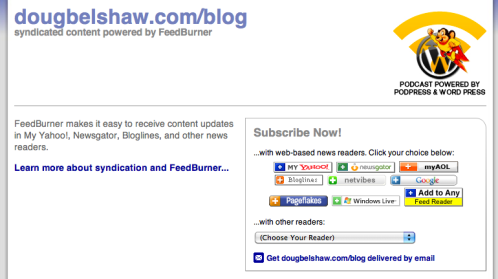
If you need any extra help or have some tips please use the comments section below! 😀

![Reblog this post [with Zemanta]](http://img.zemanta.com/reblog_e.png?x-id=701c4757-92b5-497f-bebb-dc31eeb8a944)
I much prefer to use google reader to keep up-to-date rather than rss as I can then access my feeds everywhere. Do you not find your inbox gets filled quickly enough without adding blog updates to it?
Alan, it’s not a case of replacement, it’s a case of not missing *essential* blog posts. As I state in the post, I love and still use Feedly on a weekly basis. However, subscribing via email keeps me up to date on a *daily* basis. :-)
Thanks for the reminder Doug… I had this set up on one of my feeds but forgot to switch the services on for a few others. All fixed now.
Thanks Doug, that has prompted me to sort out subscription to my blog! Great tip.