Seven places I find interesting, relevant and useful stuff in 2015
I started using a new web service yesterday and something dawned on me: half of the bookmarks in the toolbar of my browser seem to be devoted to similar kinds of sites. I’ve come to see these as a series of ‘sieves’. It’s important to use more than one and experimenting with new ones to prevent rust setting in!
Some of these services may be useful to you, so I thought I’d share them along with a couple of reasons why I find them handy. They’re listed in alphabetical order. If you have questions about them, I’ll try and answer in the comments section below.
Hacker News
Possibly a little technical for the average web user, but the front page usually contains some gems. It’s basically a site where anyone can submit a link and it gets up-and-down voted by the community. Because of its focus, there’s often some really insightful comments in the threads. I tend to use an alternative interface (shown above) called hckrnews.com
Know About It
Again, this is a tech-focused site, but can be useful for surfacing some important or interesting discussions happening in various forums around the web.
Nuzzel
This is my most recent find and is for everyone! You sign in with Twitter and/or Facebook and it curates the links that most of your contacts are talking about. Good for quickly catching up with stuff without having to endlessly scroll through your streams.
Panda
This is a dashboard with three versions: one each for designers, developers and entrepreneurs. My work kind of spans all three. Or at least it does in my head. 😉
Product Hunt
This is perhaps the site I most look forward to visiting. It’s like other sites in that items can be posted and voted up and down. However, these tend to be niche startups (extremely niche in some cases!) that you otherwise might not hear about.
If you haven’t heard of Reddit then you’re either technically dead, have a moist under-rock home, or haven’t been online long enough. It’s the self-styled ‘front page of the internet’ and there’s always a ‘subreddit’ to find interesting. Can be a time-suck. A couple of my favourites are /r/todayilearned/ and /r/explainlikeimfive/.
Zite
This is probably the service I currently use least, mainly because it’s mobile-only. There was a time when I’d check this every day. It does surface some really interesting stuff. I’m not sure of its future since the Flipboard acquisition…
Conclusion
As you can probably see even from the screenshots above, some stuff appears in more than one place. If this happens, I take it as being an indication that this is important to pay attention to. Weak signals!
It’s probably worth pointing out that the above is a marked shift from my online reading habits before the demise of Google Reader. These services are either algorithmically-curated or curated by popular vote rather than manually curated by me. Our information environments are important – as I pointed out in this DMLcentral post last year!
Oh and a bonus. As emojis are so 2014 here’s a huge list of Kaomojis. I use the one below in my Mozilla email signature and you may have spotted a few in my Twitter timeline…
(=^・ω・^)y=
Header image CC BY Karl Herler


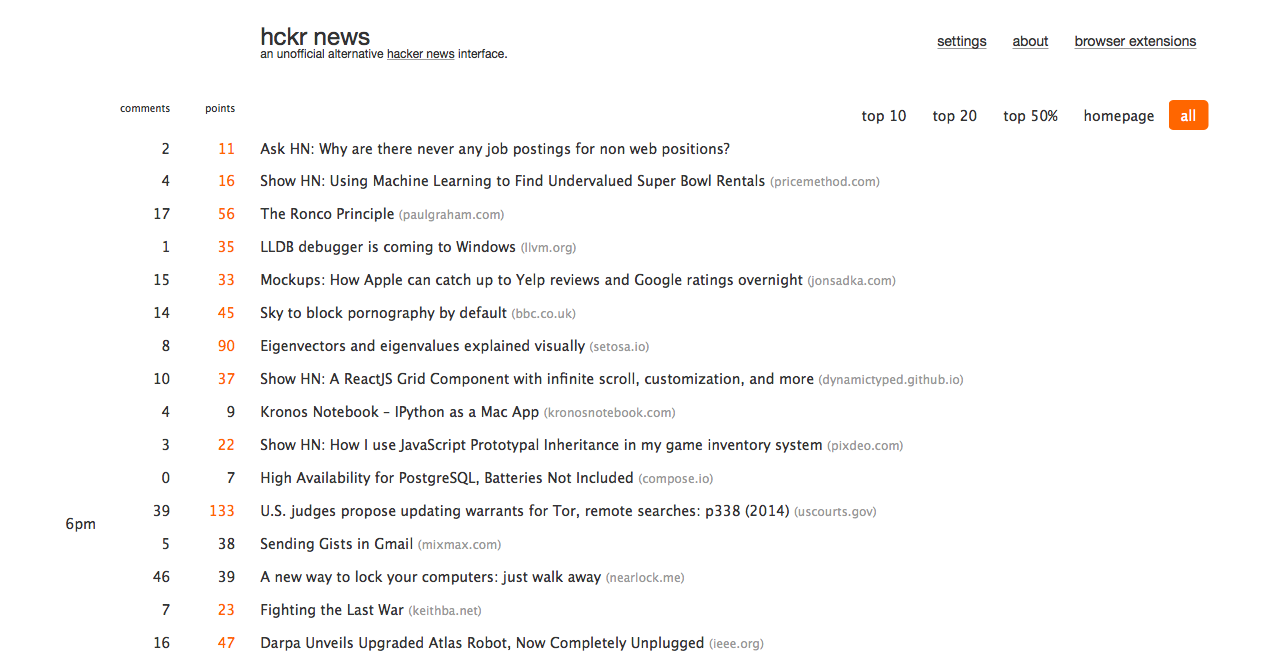
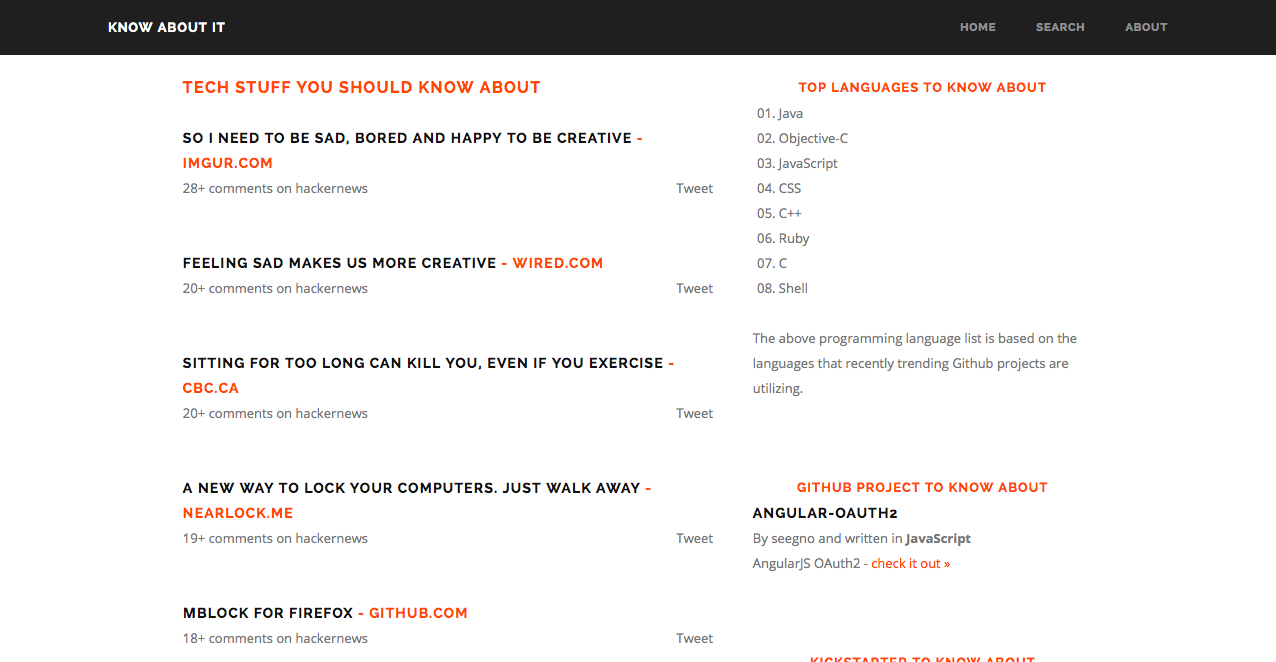
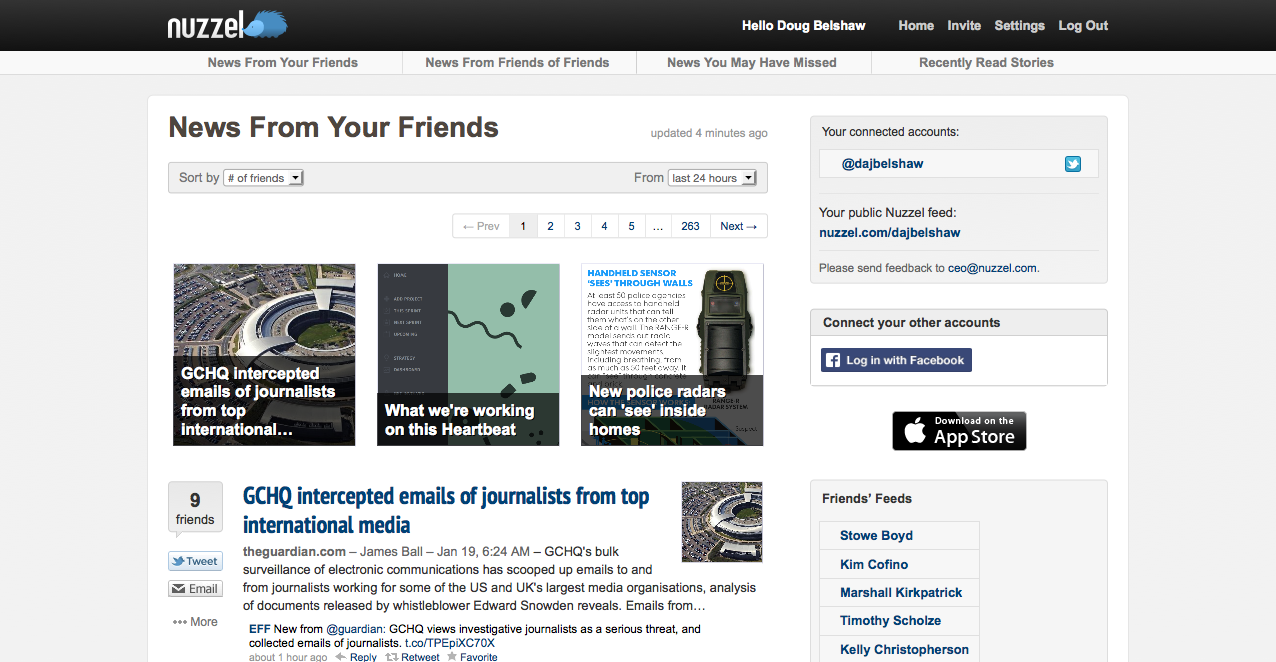
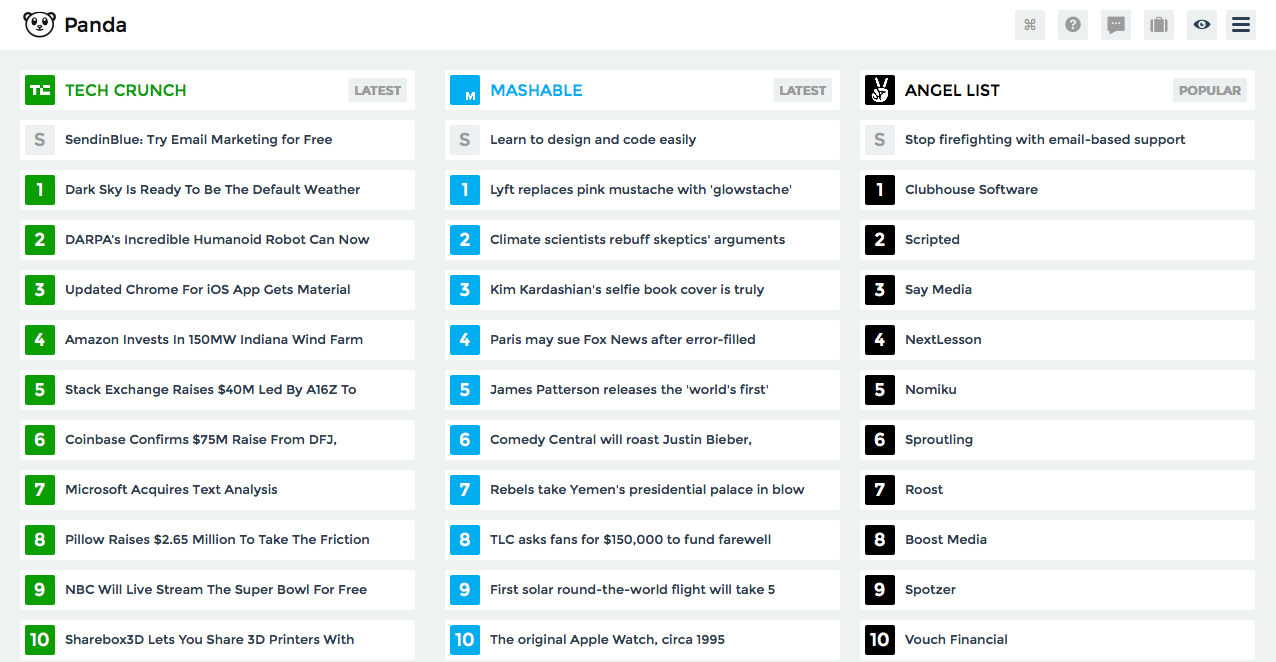
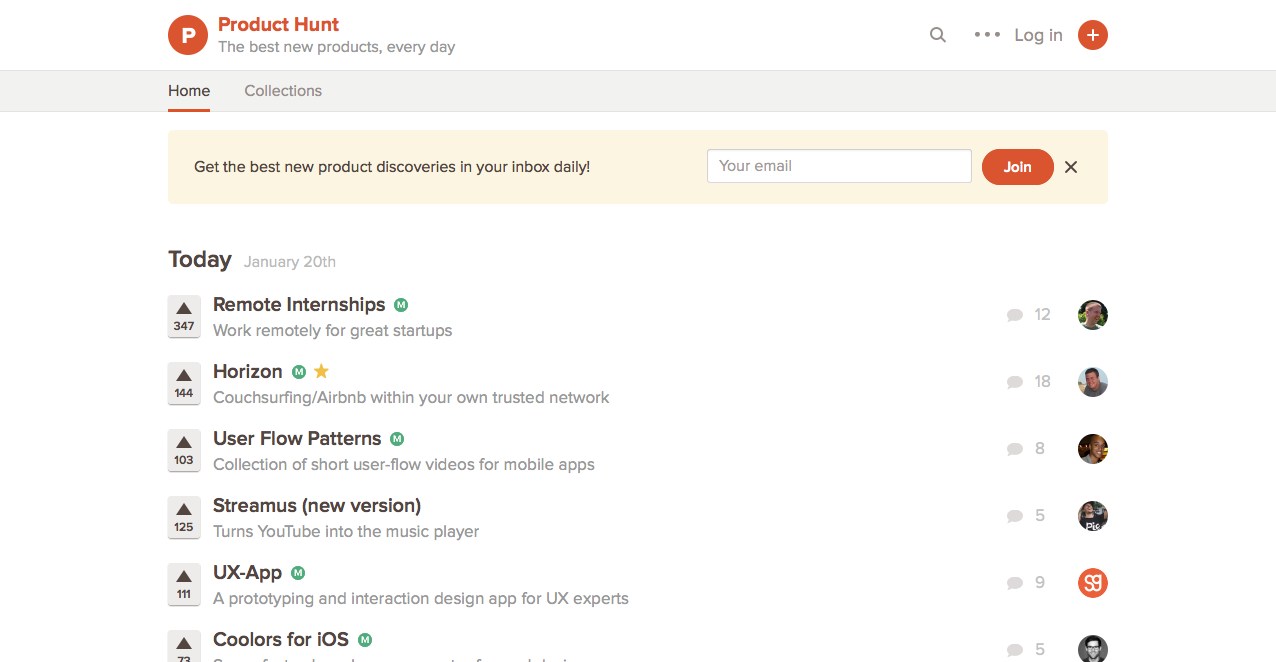
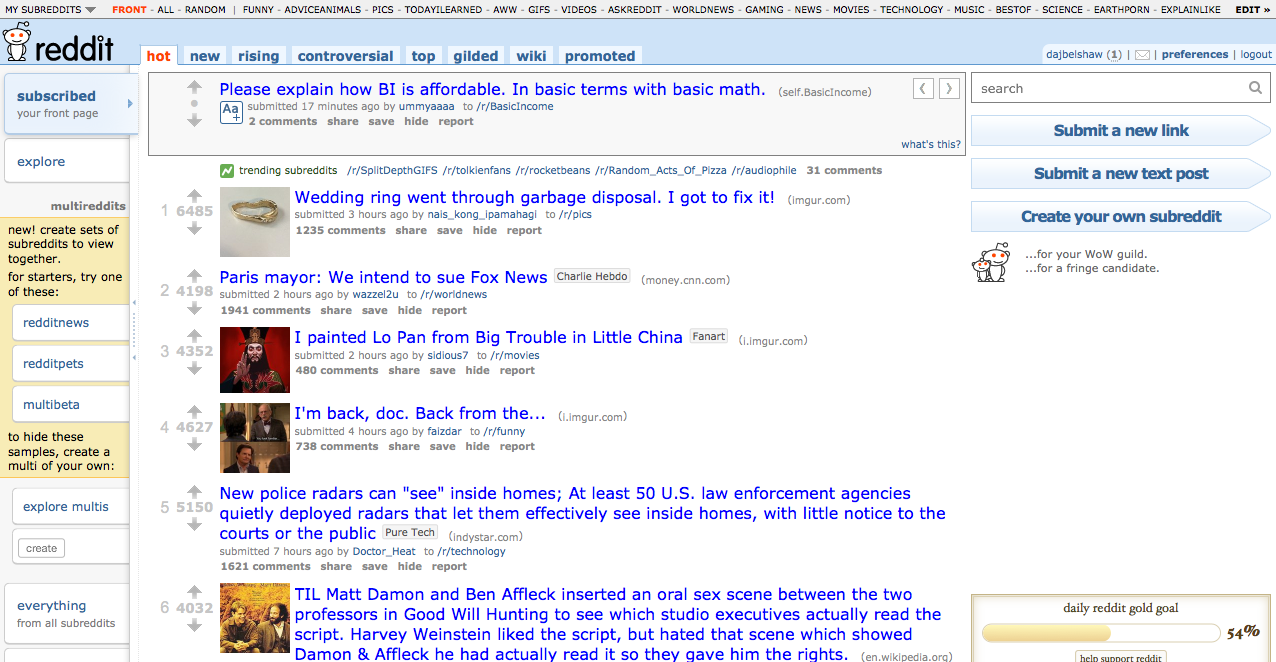
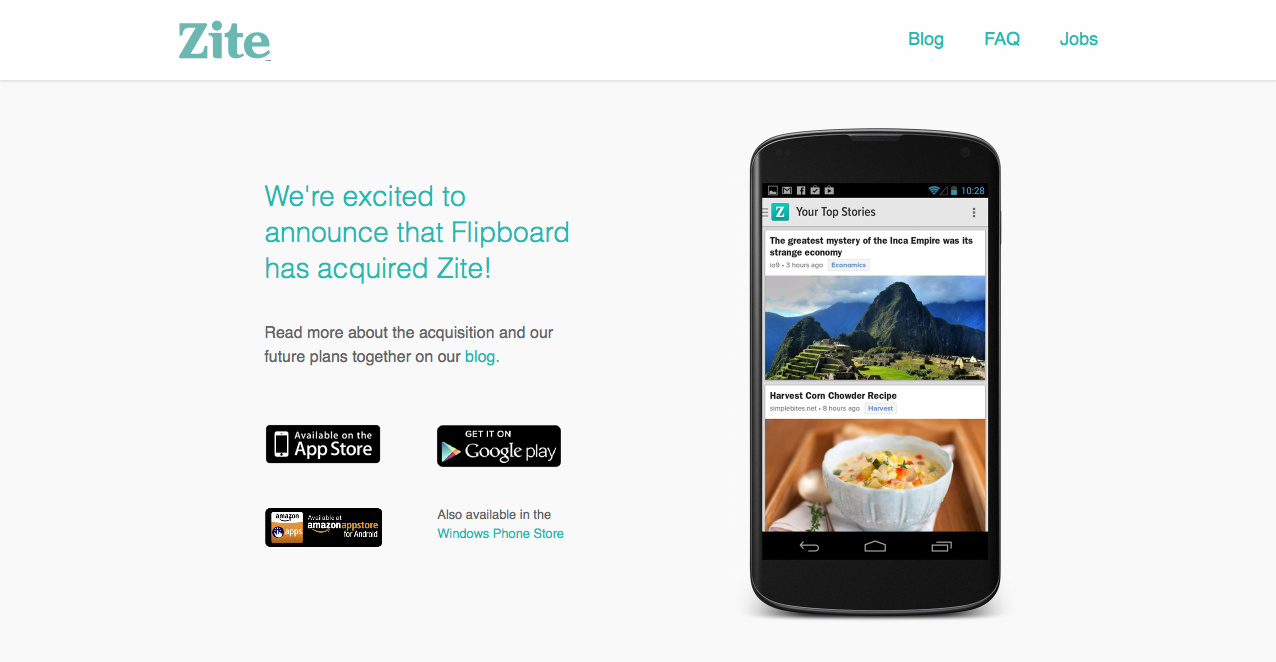
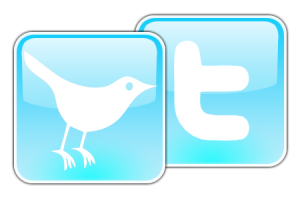
 This week’s elearning staff session is on del.icio.us, the ‘social bookmarking’ site. As I mention in the guide below, I find it useful for 3 reasons:
This week’s elearning staff session is on del.icio.us, the ‘social bookmarking’ site. As I mention in the guide below, I find it useful for 3 reasons: