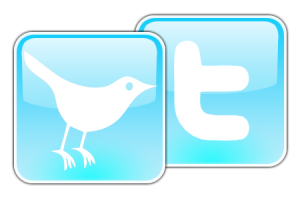So here’s the problem…
Note: I’m kind of riffing off Everything Is Broken here. You should read that first.
I often think about leaving Twitter; about turning my annual Black Ops hiatus into something more… permanent.
The trouble is, I can’t.
I don’t mean in terms of “I don’t have it in me”, or “I’d prefer a better platform”. I mean that, if I did leave Twitter, I wouldn’t be able to fulfil my current role to the standard people have come to expect. In other words, there would be a professional cost to me not using a public, private space to communicate with others.
In fact, the same goes with Skype, Google+, and other proprietary tools: I could switch, but there’s de facto standards at work here. If you don’t use what everyone else does, then you either (a) suffer a productivity hit, or (b) cause other people problems. Sometimes, it’s both.
By a ‘productivity hit’, I mean there’s a cognitive and cultural overhead of using tools outside the norm. I spoke to one person the other day – not a Mozilla employee – who said that their company’s commitment to security, privacy and Open Source software significantly hampers their productivity. In other words, they were trading some ease-of-use and productivity for data ownership, privacy and security.
By ’cause other people problems’ I mean that, particularly in the fast-moving world I inhabit, you don’t want to be slowed down by negotiations around which technology to use. Much as I’d love to migrate to WebRTC-powered apps such as appear.in, the truth is that Skype pretty much works every time. You can rely on almost everyone having it installed.*
It used to be easier to understand. Companies would sell their software which you would install on your computer. Most ‘free’ software was also ‘Open Source’ and available under a permissive license. Now, however, everything is free, and the difference between the following is confusing for the end user:
- Free as in beer – you get this thing for free, but there’s a catch! (the company is mining and/or selling your personal data to advertisers/insurers)
- Free as in speech – you get this thing for free, and you can inspect the code and use it for pretty much whatever you want.
As Vinay Gupta often puts it, a lot of the free apps and software we’re accessing these days are a form of legalised spyware. The only reason we don’t call it that is because the software providing the services and doing the spying resides on their servers. Our shorthand for this is ‘the cloud’.
The trouble is, and let’s be honest here, that apart from the big hitters like Ubuntu and Firefox, the the free-as-in-beer software tends to have better UX than the free-as-in-speech software. It’s not enough to have stand-alone apps and software any more – customers demand that services talk to one another. And rightly so. The problem is that unless you’re burning through VC cash or selling user data to advertisers, it’s difficult to fund this kind of stuff. Someone or something has got to pay for the servers.
To conclude, I’m kind of done with thinking of this as an individual problem for me to solve in isolation. Yes, I could sit on an island by myself running BSD and only using super-secure and private apps/services. But I’d be a pariah. What we’ve got here is a cultural, not a technological, problem: it’s something for us all to fix:
It wouldn’t take a total defection or a general revolt to change everything, because corporations and governments would rather bend to demands than die. These entities do everything they can get away with — but we’ve forgotten that we’re the ones that are letting them get away with things.
The above quotation is from the article I suggested that you read at the top of this post. If you still haven’t done so yet, then read it when you finish this one.
Remember: there’s not loads we can do in isolation – especially given the mindboggling complexity of the whole system. But we can talk with others about the situation in which we find ourselves. We can weave it into our conversations. We can join together in solidarity and, where there’s opportunities, we can take informed action.
All of us need to up our game when it comes to the digital literacies and web literacy necessary to operate in this Brave New World. We shouldn’t be embarrassed about this in any way. After all, we’re collectively making it up as we go along.
*I think of Skype a bit like LinkedIn. No-one’s over the moon about using it, but until everyone migrates somewhere else, it’s what we’re stuck with.