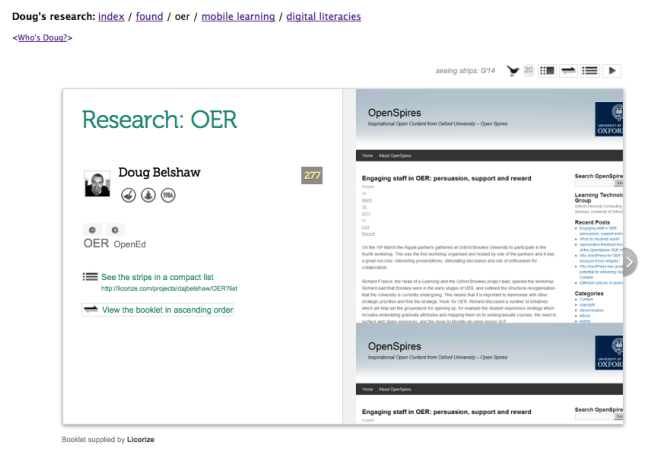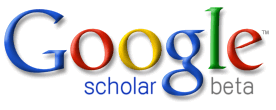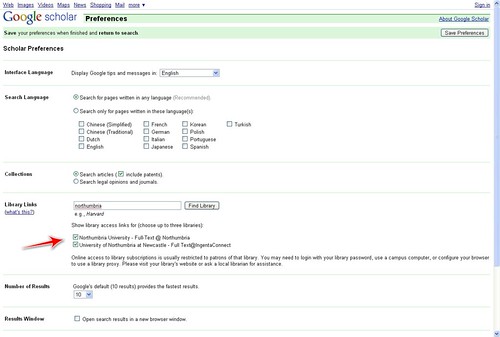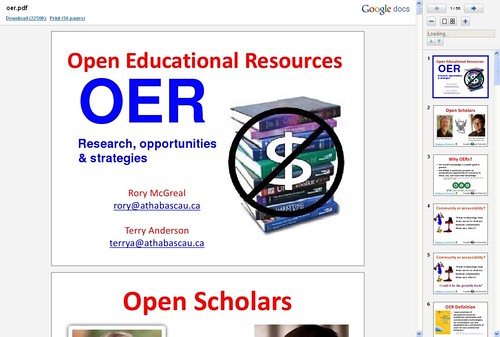My favourite quotations from ‘Teaching with the Tools Kids Really Use’
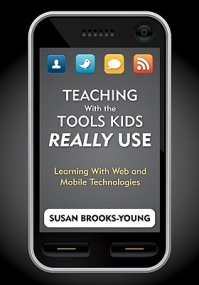 In my current role at JISC infoNet I’m working on a Mobile Learning infoKit to be released later this year. One of the books I’ve been reading in my research for that resource is Teaching with the Tools Kids Really Use: Learning with Web and Mobile Technologies. Whilst it has some relevance to Further and Higher Education I think it’s more directly applicable to schools.
In my current role at JISC infoNet I’m working on a Mobile Learning infoKit to be released later this year. One of the books I’ve been reading in my research for that resource is Teaching with the Tools Kids Really Use: Learning with Web and Mobile Technologies. Whilst it has some relevance to Further and Higher Education I think it’s more directly applicable to schools.
As I did with 10 things I learned from ‘Why Don’t Students Like School?’, the following are some choice quotations from the book:
Failure to adapt
In the long run, [the] flattening of the world can be advantageous for everyone. But to realize these benefits, people from all walks of life, including (and perhaps especially) educators, need to let go of doing business and usual and begin adapting to the changing world. Emerging nations have been quick to pick up the gauntlet – perhaps because they had little to lose and everything to gain. Developed nations have been more resistant to making the changes needed to thrive in this new global society – perhaps because they fear they have everything to lose. But not taking action is a recipe for failure for these nations. (p.1)
Need for more use in order to develop effective models
[W]e find ourselves in the equivalent of the frontier. Until we are able to openly explore effective uses of these technologies as tools for teaching and learning, we are not going to be able to cite good models. (p.3)
Effective education and technology
Effective education is the foundation of successful societies. But in recent years, at least in developed countries, the survival of the existing institution seems to have trumped the importance of providing relevant, timely instruction. This trend can be changed, but the time to take action is now. One way to move education forward is to embrace emerging technologies that make it possible to implement programs where students master core academic content, hone applied 21st-century skills, and learn how to find success in an increasingly digital world. (p.3)
The futility of banning mobile phones
How does [routine confiscation of mobile phones] waste time? Because many students are turning over either old, disconnected phones or replica phones, which they have purchased online for about two dollars. Students cheerfully relinquish and retrieve these devices each period while retaining possession of their real phones… It is far better to find positive ways cell phones can be used as tools for teaching and learning by identifying and enforcing realising parameters within which students may have cell phones in their possession than to fight what is ultimately a losing – and unnecessary – battle. (p.15)
Mobile phones and etiquette
Students misuse cell phones in exactly [the same ways as the rest of society]. But how are they to learn better behavior without appropriate adult models who take the time to teach digital etiquette? Granted, parents need to take responsibility for teaching good manners to their children, but so do teachers and other school personnel who often spend more waking hours with students than do their parents! (p.18-19)
1:1 requires pedagogical underpinning
Experts generally agree that purchasing and installing equipment to reach a 1:1 ratio of students to computing devices is not enough to make a difference in academic achievement. For this investment to pay off, teachers need to rethink their approach to instruction by trying out student-centred strategies that focus on collaboration, communication, and problem solving. In short, although online research and word processing have their place, these activities are starting – not ending – points. (p.41-2)
Objections should not be deal-breakers
Unfortunately… objections are often used as deal breakers. Although it’s important that these concerns be put on the table, the driving purpose should be to enable educators to have open discussions about potential unintended consequences. Once everyone’s concerns are out in the open, it’s possible to consider solutions or strategies for working around problems. (p.113)
Exciting times for educators
This is an exciting time to be an educator. The possibilities for reaching and engaging students are growing daily. As new tools for communication and collaboration continue to be developed and made readily available to people around the world, educators continually need to adapt their approach to instruction to ensure that classroom activities remain relevant. Fortunately, these changes are doable. All that’s required is the will to move forward. (p.121)