A modest proposal for nudging young people into finding a direction in life
If you go to the Mozilla home page, right click, and ‘view source’, you see something like this:
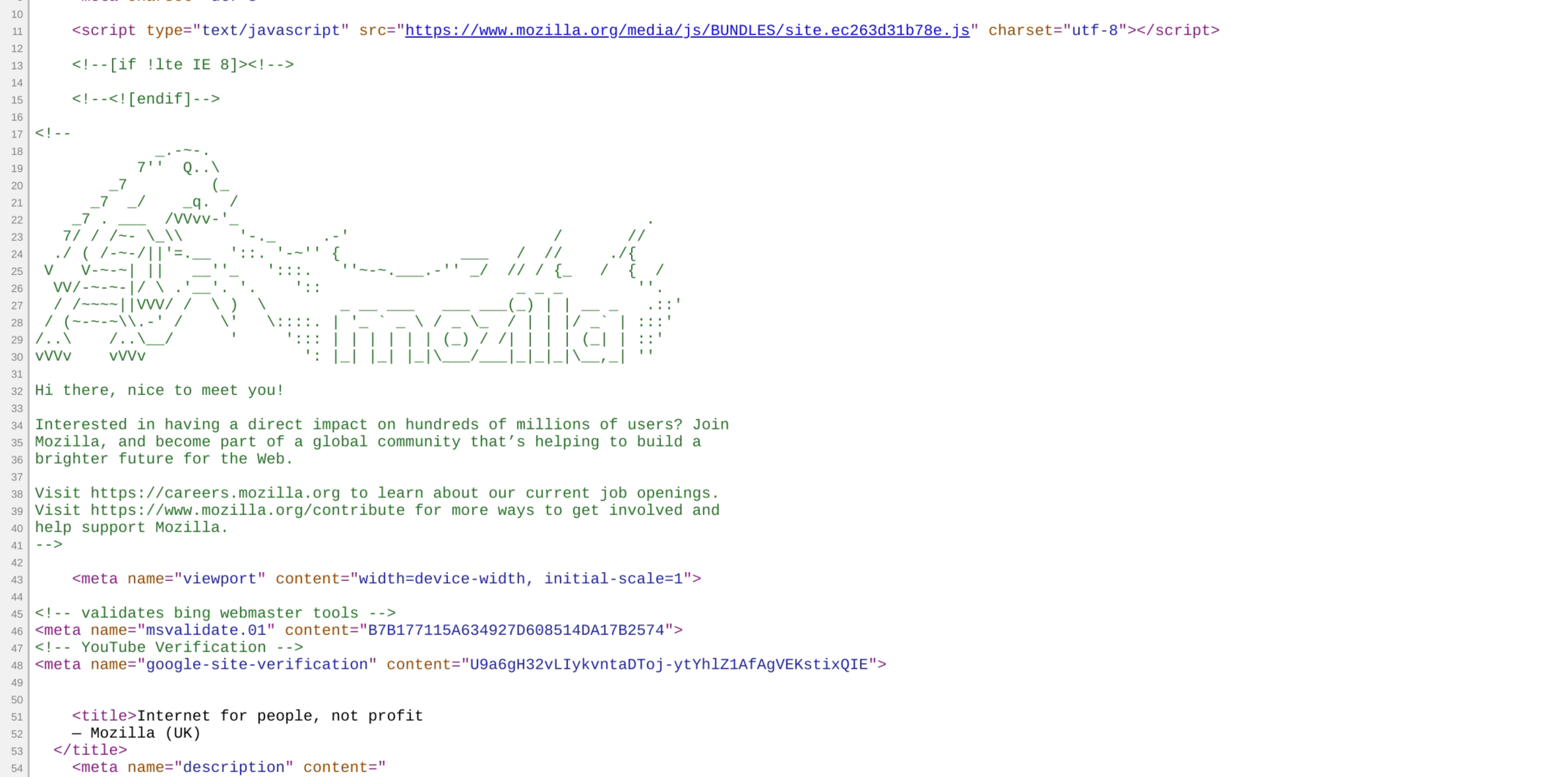
Underneath the ASCII art of a dragon breathing fire (and the Mozilla logo), the page reads:
Hi there, nice to meet you!
Interested in having a direct impact on hundreds of millions of users? Join Mozilla, and become part of a global community that’s helping to build a brighter future for the Web.
Visit https://careers.mozilla.org to learn about our current job openings. Visit https://www.mozilla.org/contribute for more ways to get involved and help support Mozilla.
I don’t know if they’ve got any stats on how many people respond to this call to action, but when I was at Mozilla, there were lots of people who I wouldn’t consider your ‘usual’ tech contributors. I’m guessing things like this make a practical difference.
Last night I had a dream. No, stay with me. In it, I was advising someone who was having a real problem with kids trying to get around filters and firewalls he’d put in place in a school. It’s probably because tomorrow I’ll be at BETT in London where all kinds of technologies will be on offer trying to ever more lock down the internet to children.
Before I continue, I’m not advocating a free-for-all. Goodness knows I have to lock things down a bit for my 12 year-old son at home. However, I do think there’s an opportunity here, and it’s related to what Mozilla do with their home page.
For better or worse, most educational institutions now do some kind of forensic tracking and analysis of searches made and websites visited across their network. Given the duty of care they have and the times we live in, I’d expect nothing different. However, I’m pretty sure we could leverage that to help young people make some choices in life.
It doesn’t have to be ASCII art and volunteering for a tech company! How about the following?
- Repeated searches for food leads to an email invitiation to cookery club
- Visiting a bunch of beauty and fashion sites leads to a prompt to ask if they’ve considered doing a qualification in design
- Violations of school security and privacy policies lead to recruitment to being an ‘ethical hacker’ for the organisation
Schools and other educational institutions have so much data on young people these days. I just wonder whether, with a few little tweaks and some lateral thinking, we could make that useful to students, too?
I’d love to know if anywhere is already doing this! Have you seen any examples?



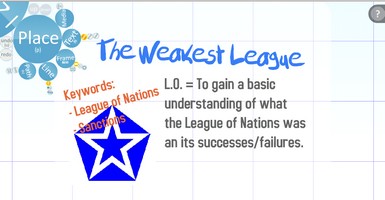
 Enough is enough. I think it was
Enough is enough. I think it was 

