On the difference between people-centric and resource-centric social networks
Something Tom Murdock said recently resonated enough with me that I felt the need to write it down in a place that I can reference. Here is as good a place as any!
I’m leading Project MoodleNet, which is currently described as “a new open social media platform for educators, focused on professional development and open content”. Tom mentioned that he saw an important difference between ‘people-centric’ and ‘resource-centric’ social networks.
(Note: it’s been a couple of weeks since that conversation, so anything witty or clever I say in the next few paragraphs should be attributed to him, and anything confusing or stupid should be attributed to me)
I should also point out that I blog about things I’m thinking about here, whereas the official project blog can be found at blog.moodle.net.
What is a resource-centric social network?
A people-centric social network is something like Facebook or LinkedIn. Users have a single identity and want to follow or connect with you as a person. A resource-centric social network is something like Pinterest or Thingiverse where people interact and engage with you through the resources you’re sharing.
I think most people reading this will understand how Facebook and LinkedIn work. Imagine them towards one end of the spectrum, and Pinterest and Thingiverse towards the other. Twitter is an interesting case here, as users can have multiple accounts and follow non-human accounts. I suppose it would probably be somewhere in the middle of the spectrum.
A quick tour of Thingiverse
I think Project MoodleNet is more of a resource-centric social network. To illustrate that, I want to explore Thingiverse, a wonderful site I came across recently after acquiring a 3D printer. Here’s what the About page says:
MakerBot’s Thingiverse is a thriving design community for discovering, making, and sharing 3D printable things. As the world’s largest 3D printing community, we believe that everyone should be encouraged to create and remix 3D things, no matter their technical expertise or previous experience. In the spirit of maintaining an open platform, all designs are encouraged to be licensed under a Creative Commons license, meaning that anyone can use or alter any design.
So it’s:
- A registered trademark
- Owned by a company
- Focused on makers
- Allows the sharing of open content
- Encourages remixing
In that sense, it’s a very interesting model for Project MoodleNet.
Let’s look a little more closely. Below you can see the home page. The site is obviously curated by real human beings, as they’ve featured particular designs, and created collections which include designs from different users. There’s a feed of latest activity, the calls to action in the top menu bar make it obvious that this is a living community full of creative people.
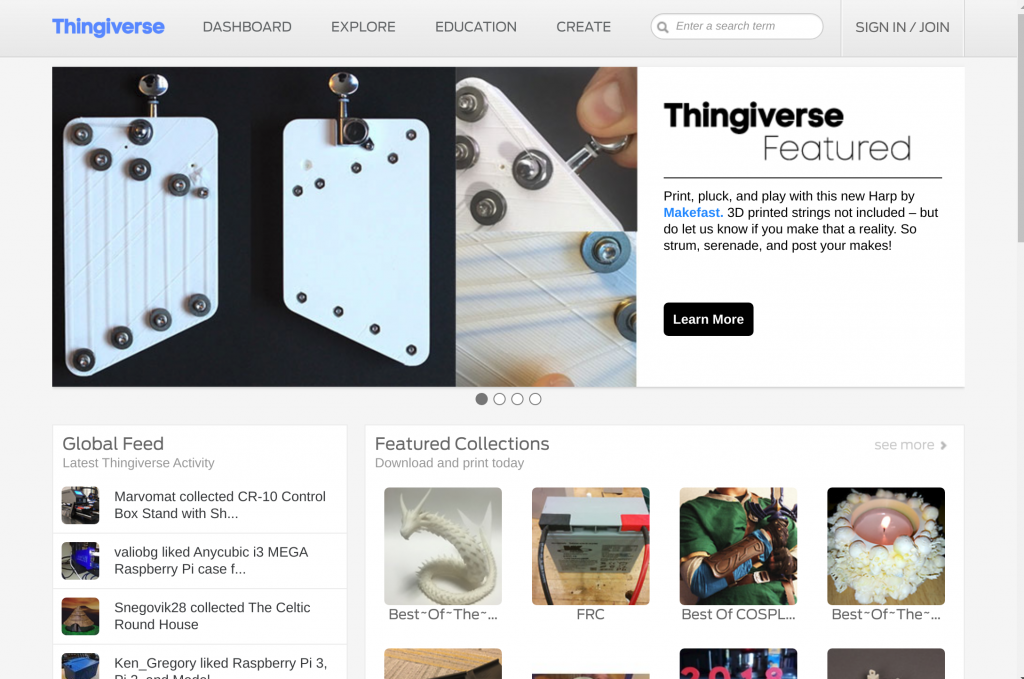
The next thing you notice when you click through onto a particular design is that there’s a lot of information here to help orient you. There’s a clear call-to-action below ‘DOWNLOAD ALL FILES’ but also we can see how many times it’s been liked, watched, commented upon, and remixed.
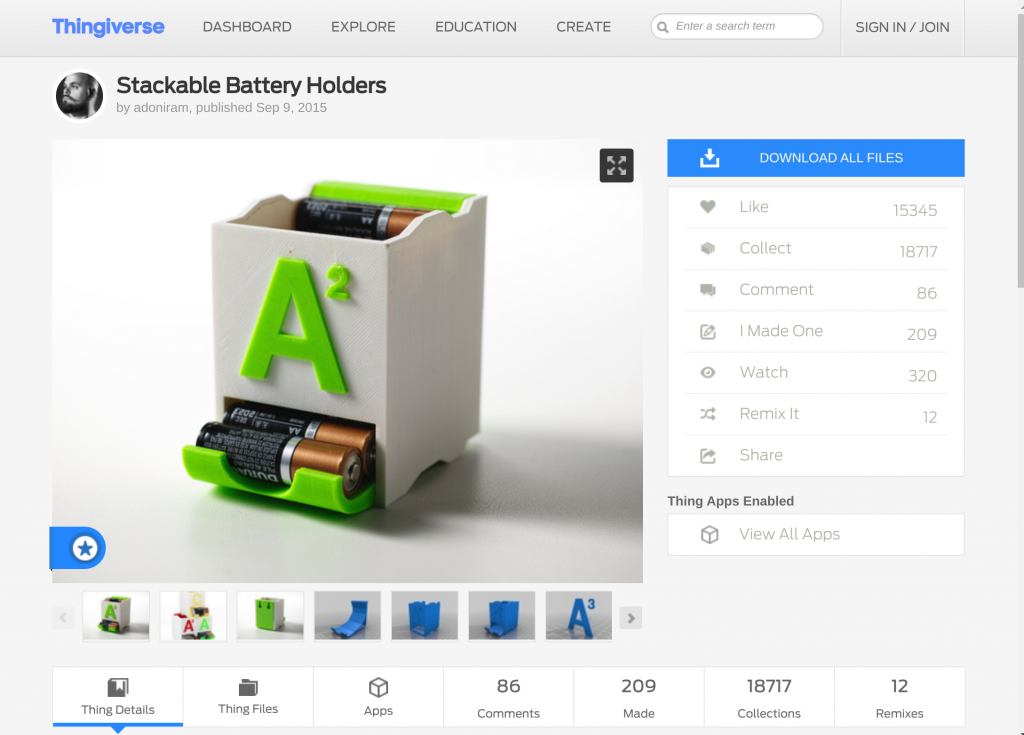
Click on the remix button and you get to see those who have remixed the original design in some way. If the design you’re looking at is itself a remix, it also allows you to look at the original, too.
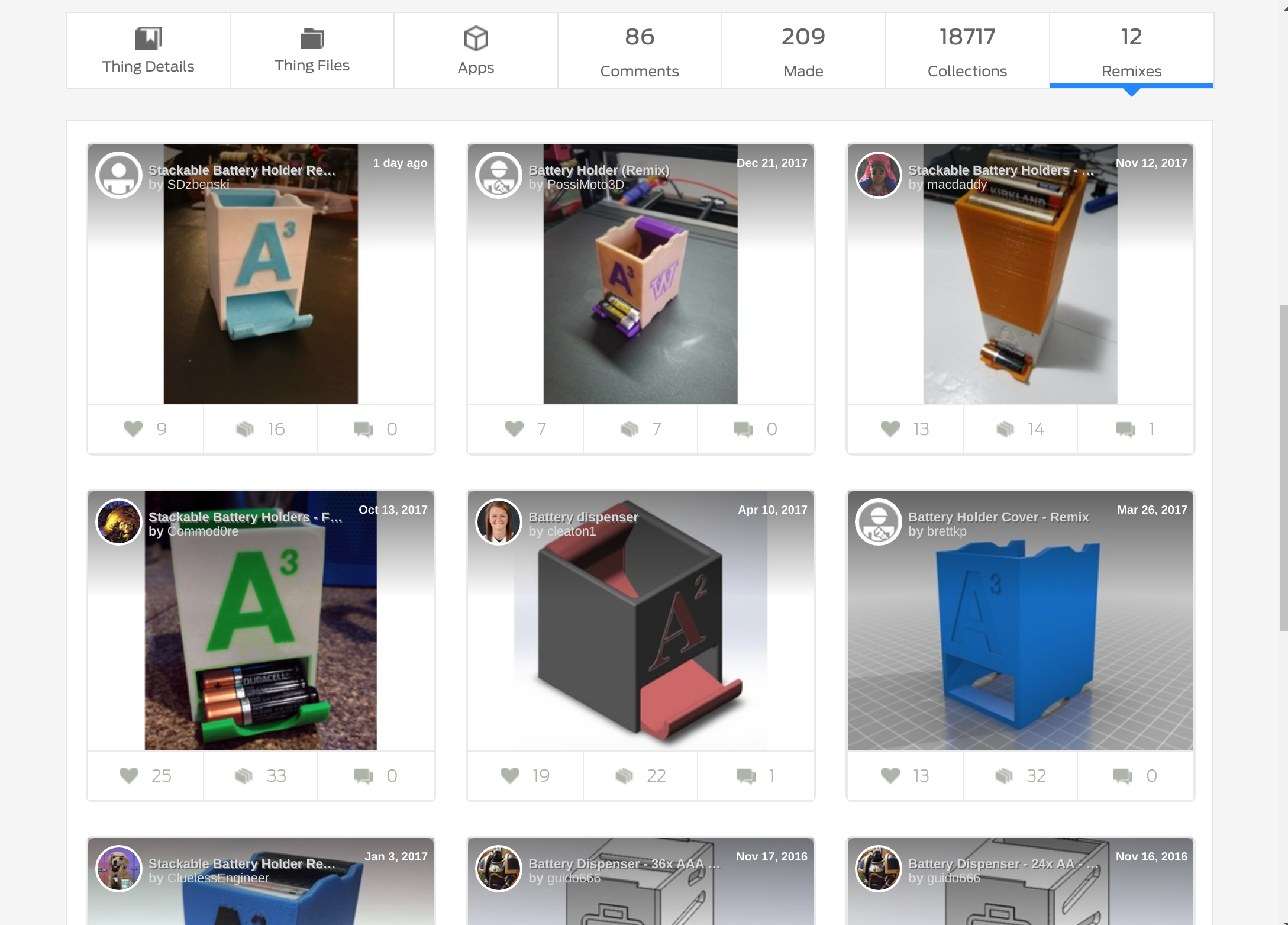
Naturally, you want to know a little bit about the person who created it. Perhaps they’ve created some other things you’d like? Clicking on the user name reveals their Thingiverse profile.
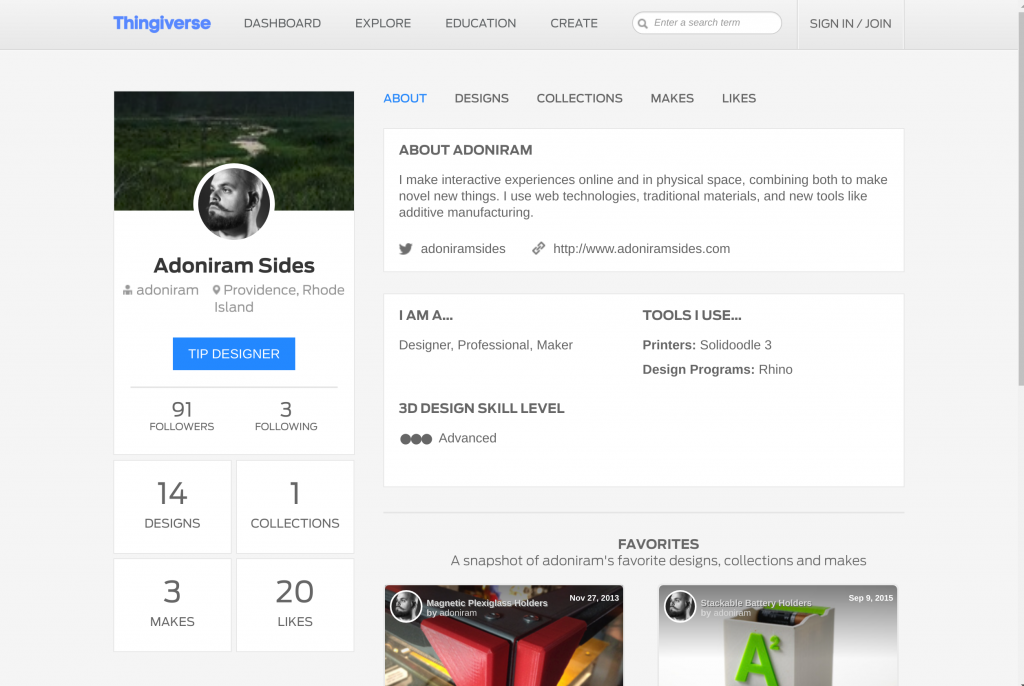
There’s lots of information about the person here: their username, location, Twitter profile, website, short biography. However, the focus is still on their resources. What have they designed? What have they shared?
The last thing to highlight is how Thingiverse deals with openly-licensed resources. When you click to download the files, the first thing that pops up is a windows that tells you in no uncertain terms about the license under which this resource has been made available.
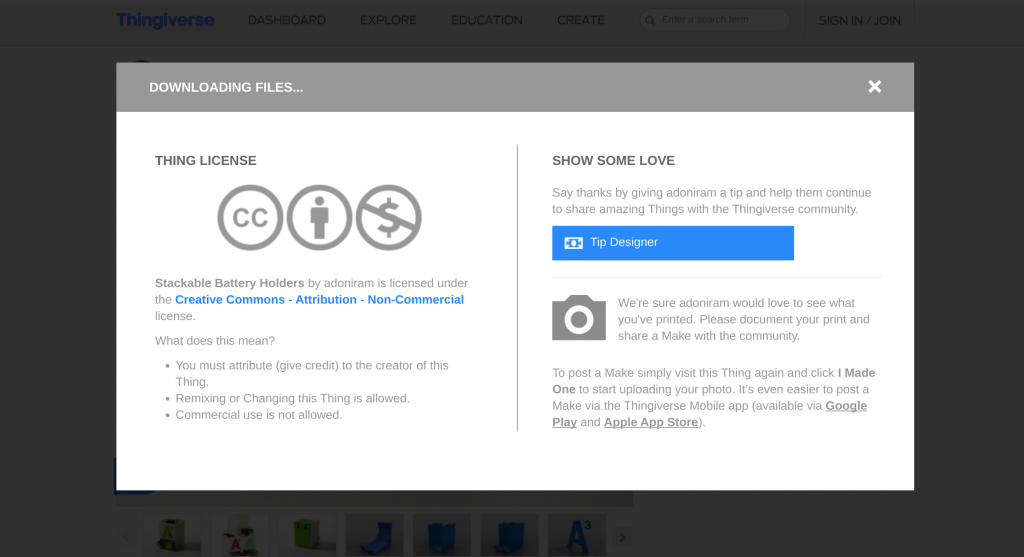
In addition, it encourages you to ‘show some love’ to the designer. You can tip them using money via PayPal, and you can take a photo to ‘document’ your 3D print of their design, and you.
Final thoughts
I’m very impressed with the thought that’s been put into Thingiverse. I don’t know the history of the community, but it feels like something that has responded to users. In turn, I should imagine that when those who are regular users of Thingiverse come to purchase their next 3D printer, Makerbot will be top of their list. It’s a virtuous circle.
So there’s a lot to learn from here that we can apply to Project MoodleNet. I like the way that they make it easy for people new to the community. I love the ease by which you can use the fork-remix-share approach that developers are used to on GitHub, but many educators are still yet to discover. And I adore the way that they encourage users to ‘show some love’ to original resource creators, educating them on how to use openly-licensed content appropriately.

