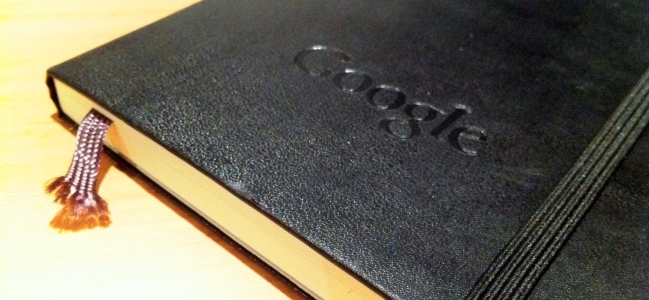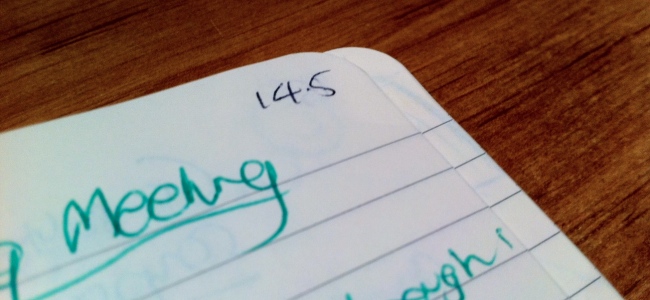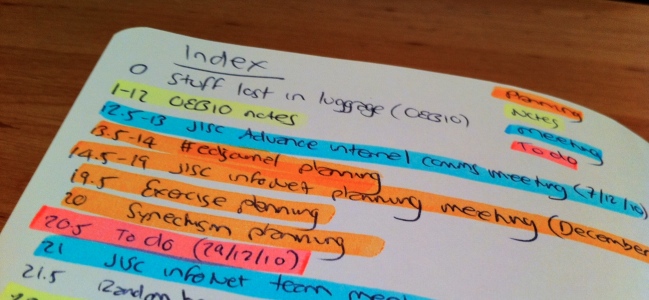How I use analogue notebooks
Last week I shared my analogue approach to daily and weekly planning. In addition, unless I’m taking collaborative digital notes as part of an online meeting, then I usually take notes using a notebook and pen.
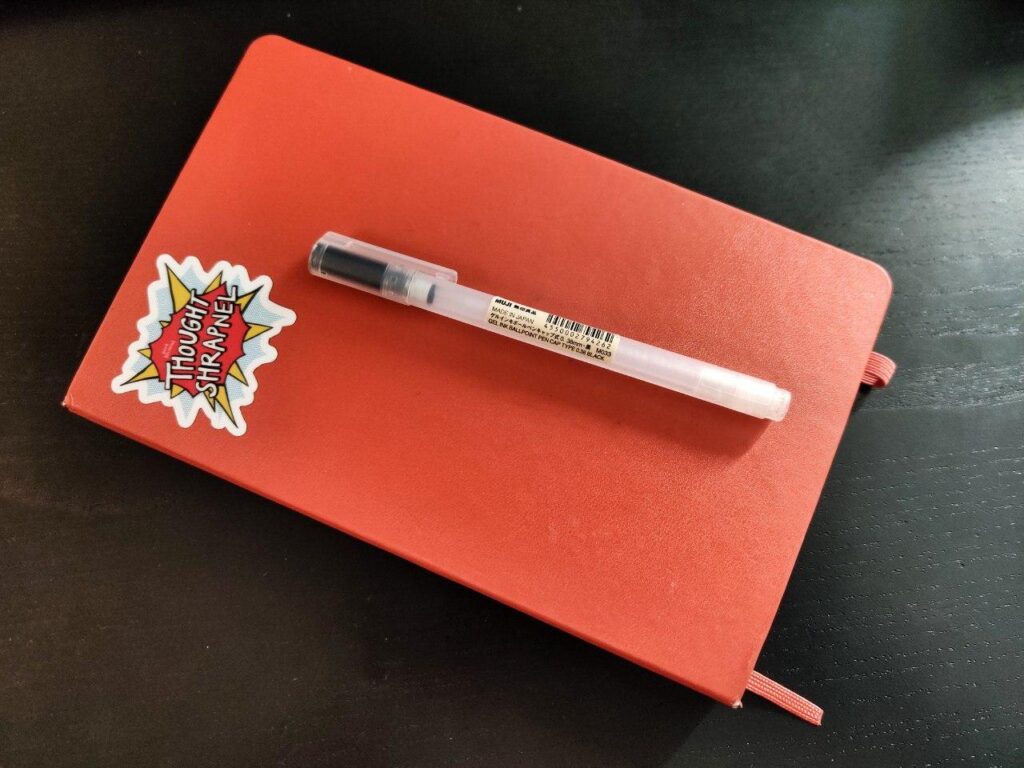
Until recently, I’d use Moleskine notebooks for this purpose and, in fact, that’s what’s shown in the images accompanying this post. It’s the notebook friends and family are most likely to buy me for birthdays and Christmas. There’s nothing wrong with that, it’s just that I’ve found something even better: LEUCHTTURM1917
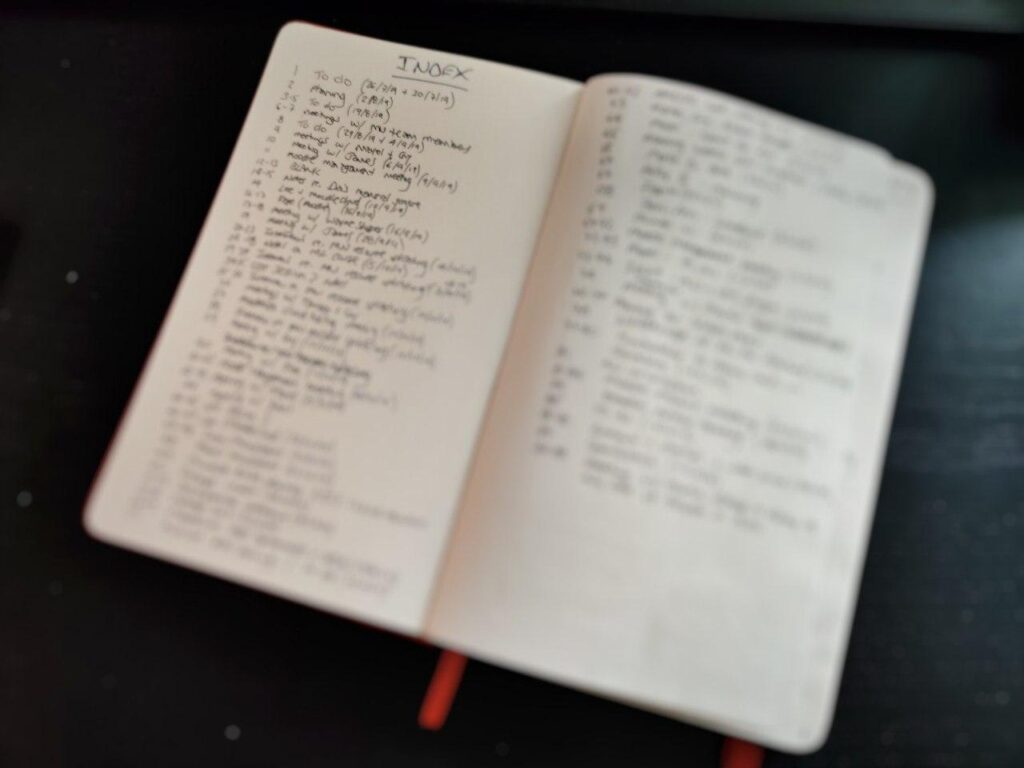
These notebooks are pretty much identical to Moleskines, but with an crucial difference: the pages are numbered. This is important for indexing purposes, and it’s very tedious numbering each page individually!
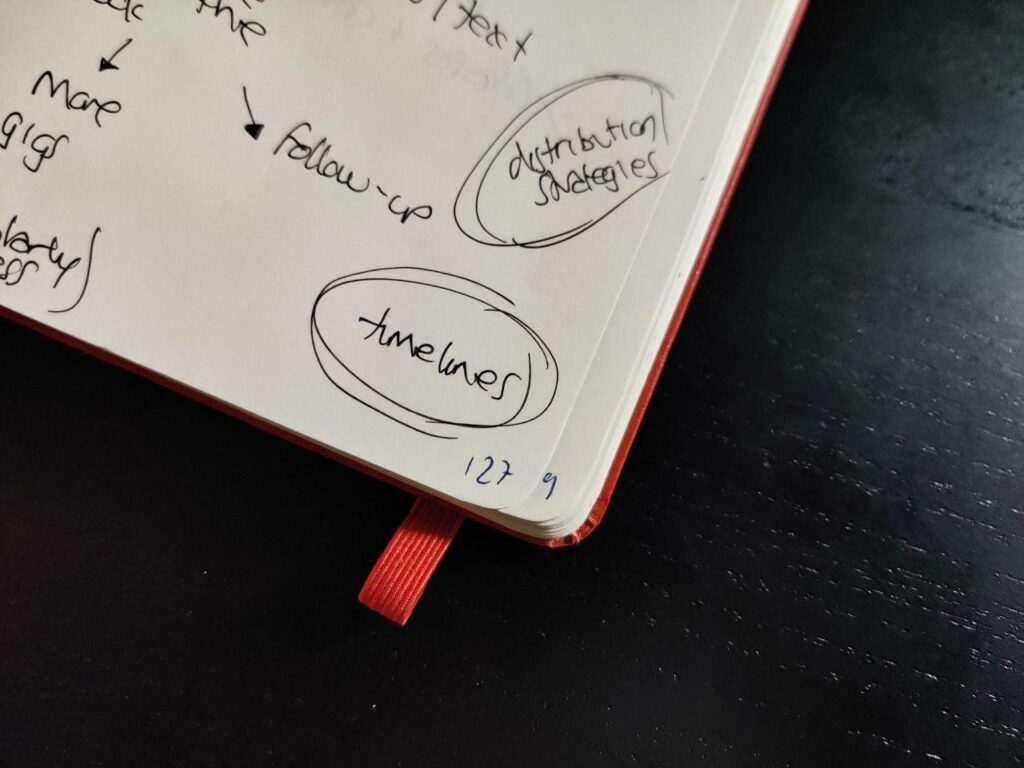
The only other thing I’d point out is that I find the ‘dotted’ notebooks the best in terms of note-taking and quickly sketching. The dots don’t get in the way, but give you a scaffold if you need it. Ruled lines and squares are too distracting, and blank pages are just a bit too unstructured.
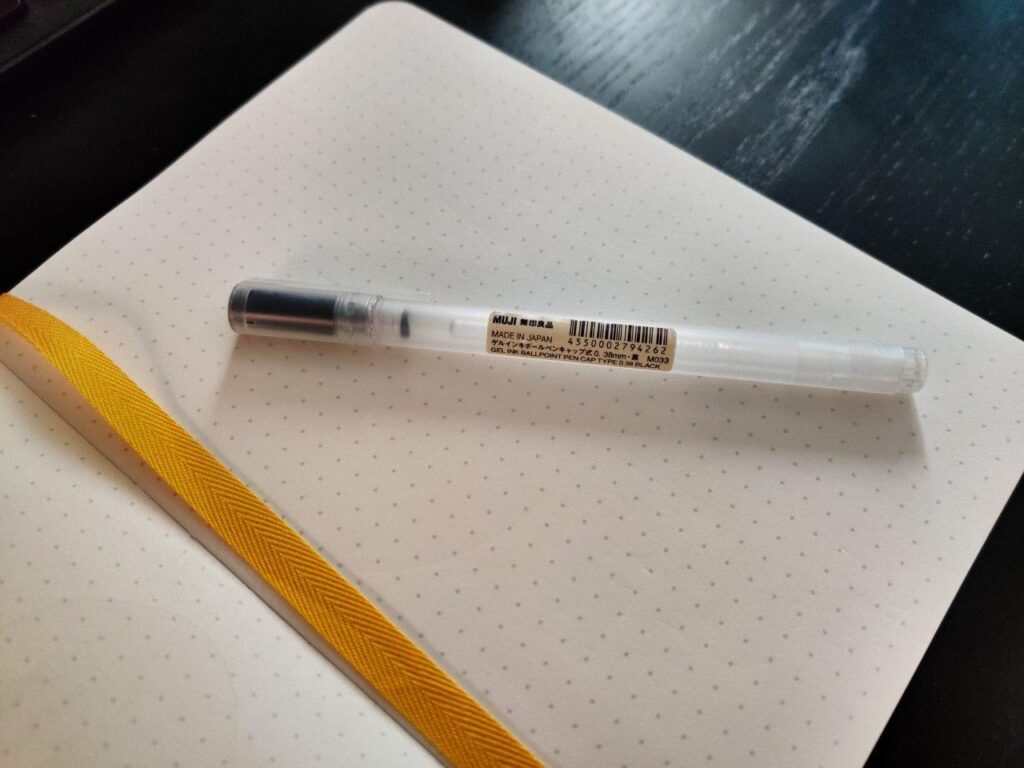
Finally, I’m a late convert to MUJI 0.38 black ballpoint pens. So many people mentioned them in various interviews (especially on Uses This) that I gave them a whirl and never looked back…
This post is day five of my #100DaysToOffload challenge. Want to get involved? Find out more at 100daystooffload.com