One does not simply move off Substack
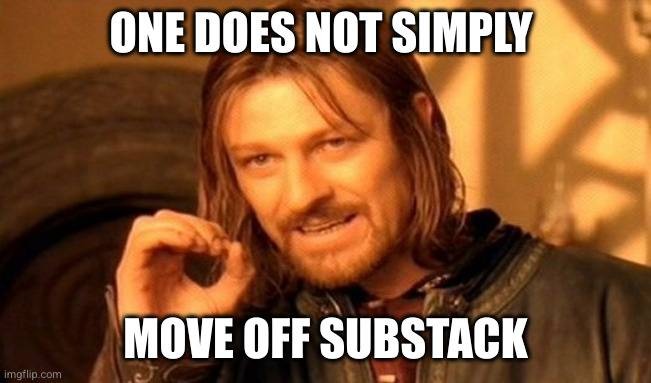
As I’ve previously mentioned, I’ve decided to move away from Substack for my Thought Shrapnel newsletter. This is due to a fundamental disagreement with the platform’s hosting policies, particularly its accommodation of Nazi content.
In my search for a different platform, I’ve noticed that many people are migrating to Ghost. This seems particularly true for those with some technical background. Unlike Substack (an all-in-one platform for writing blog posts, sending newsletters, and posting social network-style updates) other options such as Ghost require a more hands-on approach to configure.
After looking at different options, and being advised by my network, I chose micro.blog. It looked like a simple, indieweb choice that is compatible with ActivityPub and can automatically send out a weekly digest of posts. The $10/month plan seemed ideal, and I began by importing posts from WordPress.
However, I encountered several hurdles:
- Importing: the sheer volume of posts on Thought Shrapnel meant that the exported file was too large for the micro.blog importer, so I had to find a tool to split the WordPress file into smaller segments.
- DNS: after adjusting the DNS settings to redirect to micro.blog, I experienced issues with email settings.
- Email: despite moving everything to Cloudflare in an attempt to fix things, a problem arose with receiving verification codes, meaning I could no longer log in to micro.blog and complete the migration.
These challenges made me question whether individuals with less technical expertise could easily navigate such a migration? It’s not just following instructions, but troubleshooting, and indeed having the mental model of what’s going on.
Faced with these issues, I’m contemplating a return to MailPoet, an email newsletter plugin for WordPress I used before moving to Substack. However, it’s not without its quirks, such as random unsubscriptions and the need to comply with new email sender requirements from Google and Yahoo.
I feel like using platforms like Substack is akin to driving a car without needing to understand its mechanics – you just fill it up and go. Migrating to a different platform requires a deeper understanding, which is like someone interested in the ins-and-outs of car engines and maintenance.
These experiences highlight the complexity involved in migrating from an easy-to-use platform like Substack to alternatives that involve some technical input. You can’t tell people to just move off Substack. There are network effects. For some people, we’re talking about their livelihood. While there are more technical people who can fix this themselves, and better-off people who can get others to sort it out for them, what about the majority in the middle?
Personally, I’m determined not to return to Substack, but I’m still exploring the best way forward. To be honest, I just want something that works. Finding time to post to Thought Shrapnel is challenging enough, without all this additional drama.

