My parents upgraded their iPad last week so I spent part of the weekend showing them some of the newer features. My Dad decided he wanted to get to grips with using the Calendar and Reminders apps so I verbalised for the first time something I’ve only known implicitly.
Calendar items are for events and therefore should be organised around NOUNS.

The advantage of this approach is that you can enter specific times for the event. This can then generate ‘remind me 30 mins before’ functionality, etc.
Reminders or To-do list items are for actions and therefore should be organised around VERBS.
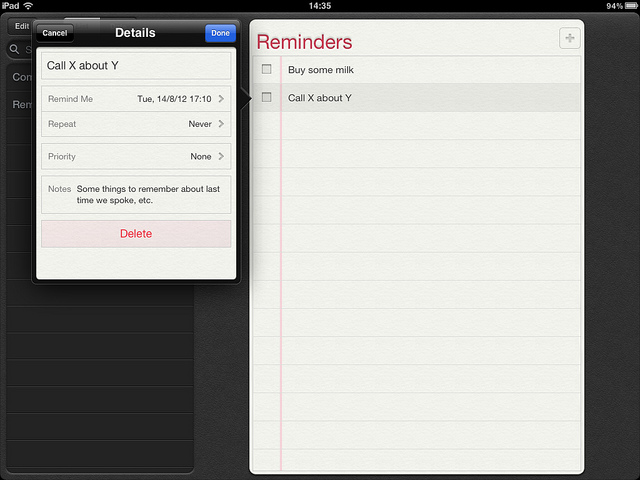
The thing I tried to get across to my Dad is that if you need to include a time in your to-do list or reminder then it should be a CALENDAR item.
Personally, I use Google Calendar (events in blue) and the Tasks functionality (in red):
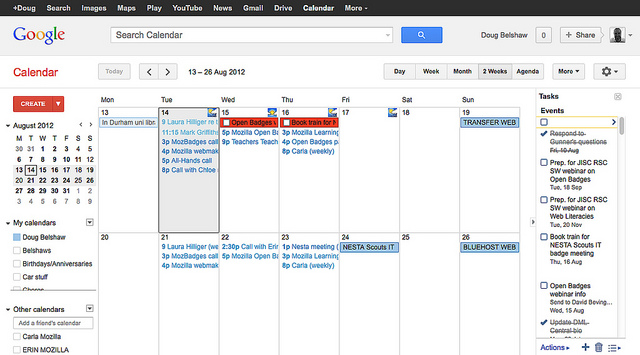
Hopefully that all makes sense. Separating out your verbs from your nouns can help enormously with productivity! 🙂
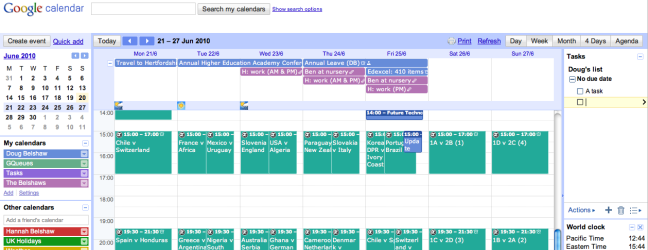
I still write to-do lists, but I no longer use Remember The Milk nor have I ever used any kind of GTD system. At work I’ve been using TeuxDeux to make sure I get certain things done on specific days, but increasingly Google Calendar does everything I need it to. 🙂
Let’s examine the evidence:
1. Natural language recognition
I can type in Phone David at 1pm on Thursday and Google Calendar will do something sensible with it. Being able to add and delete quickly is really important to a lightweight, yet effective productivity system.
2. Mobile access
Now that I’ve got a Google Android phone it’s easy to access and add things to my Google Calendar. It was a bit of a bind to do so previously as the iPhone required 3rd party apps to synchronize.
3. Reminders
I’m not always in front of a computer, but I pretty much always have my mobile phone with me. Setting SMS reminders as well as pop-ups covers all the bases.
4. Google Tasks integration
If I really need to write a to-do list relating to a project, a Google Tasks widget can be added to the sidebar. The genius, but very simple, thing about this is that items on the list can have ‘parents’ and ‘children’ (i.e. dependencies).
5. See at a glance what other people are doing
It’s trivial to share your Google calendar (either all details or free/busy) with other people. And you can then ask them to do likewise with you. If they only use Microsoft Outlook’s calendar then suggest they use Google Calendar Sync!
I pushed out a new video to all staff at the Academy today. It’s 6 minutes long and demonstrates how to use Google Calendar in conjunction with Google Docs for lesson timetables and meetings. Although there’s unfortunately no RSS feed for it, you can catch these kinds of videos and general E-Learning stuff I produce over at NCEA E-Learning Updates.
[youtube http://www.youtube.com/watch?v=tFs4ntTk7mU&color1=0xb1b1b1&color2=0xcfcfcf&feature=player_embedded&fs=1]
This can be seen as an update to the following posts I wrote a few years ago:


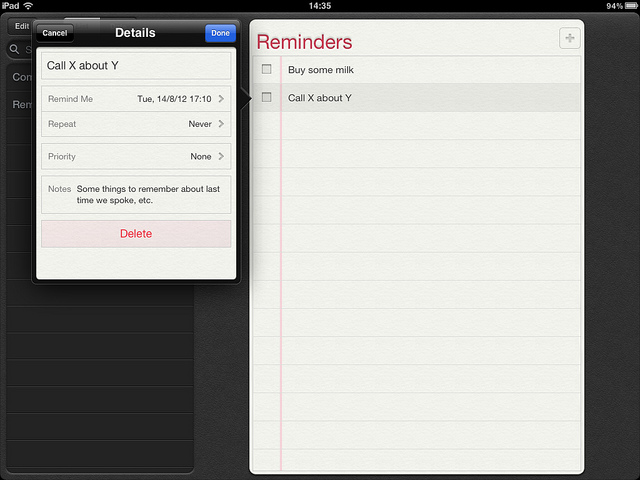
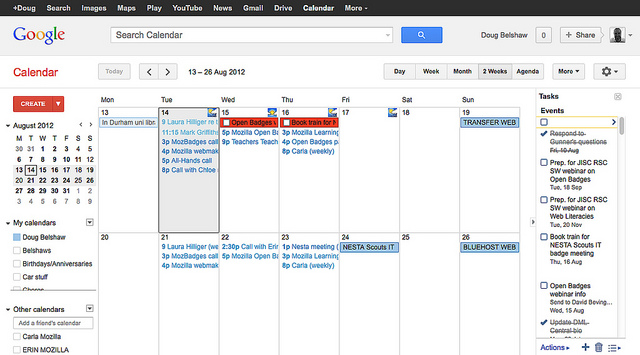
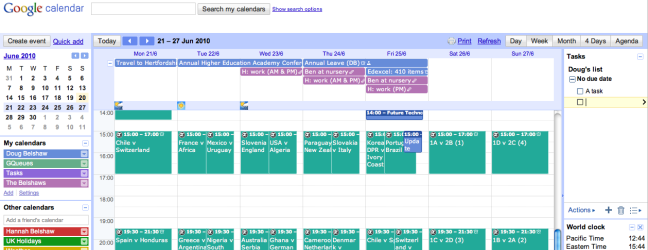
![Reblog this post [with Zemanta]](http://img.zemanta.com/reblog_e.png?x-id=6cc675d2-39a6-4627-a8d3-05c2f433de51)