Chronological social interaction
A couple of months ago, over at Thought Shrapnel, I posted something I entitled Losing followers, gaining friends, which linked to an article by Steve Lord about how the web, and in particular social media, foregrounds ‘System 1’ type thinking. The fast, reactive-style thinking which makes judgements based on incomplete information. This is opposed to ‘System 2’ thinking which is slower and more high-level, involving data analysis.
I’ve been thinking about this I continue to interact with people primarily through Mastodon, Slack, and email. I’ve given up on other things like Twitter at this point, and haven’t been near social stuff owned by Facebook for well over a decade. But even these spaces are arranged chronologically. Steve Lord references Amy Hoy as saying how problematic this chronology has been for the social web:
When you produce your whole site by hand, from HEAD to /BODY, you begin in a world of infinite possibility. You can tailor your content exactly how you like it, and organize it in any way you please. Every design decision you make represents roughly equal work because, heck, you’ve gotta do it by hand either way. Whether it’s reverse chronological entries or a tidy table of contents. You might as well do what you want.
But once you are given a tool that operates effortlessly — but only in a certain way — every choice that deviates from the standard represents a major cost.
[…]
And the damn reverse chronology bias — once called into creation, it hungers eternally — sought its next victim. Myspace. Facebook. Twitter. Instagram. Pinterest, of all things. Today these social publishing tools are beginning to buck reverse chronological sort; they’re introducing algorithm sort, to surface content not by time posted but by popularity, or expected interactions, based on individual and group history. There is even less control than ever before.
What would a social network look like that wasn’t chronological? What would a workplace chat app look like that didn’t just put one damn thing after another? What about an inbox that didn’t just stack messages up by the order in which they were received? 🧐

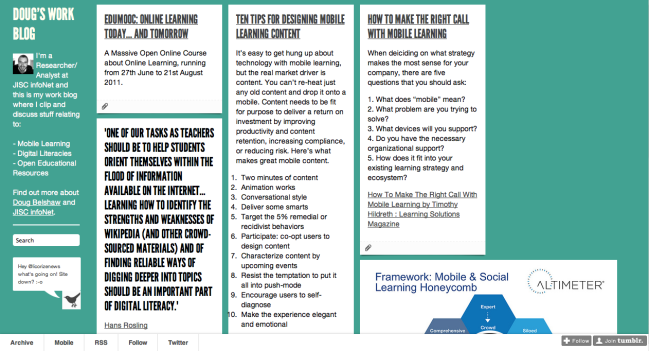


 Last week I
Last week I