Education Eye: an RSS reader for those who don’t feed-read…
I’m a big fan of Futurelab‘s work. I’ve used their resources, been part of their Teachers as Innovators project, and even helped Dan Sutch (legend that he is) run a Futurelab seminar at BETT.
When they launched Education Eye I didn’t really get it. Now I do. RSS feeds pulled in from blogs and news outlets (including, yes, this one) and presented in a very visual fashion. I love the way that the dots are colour-coded according to ‘inspiration’, ‘Policy’, ‘Practice’ and so-on, with certain posts starred as Futurelab staff favourites. Awesome.
I mentioned on Twitter to Dan that this would make an amazing screensaver (like the Digg ones). Turns out they’re already working on it! And not only that, but they’re working on an Event Eye, ‘an indexed, searchable, content aggregator that pulls together the best content from the web about a particular conference or event.’ Double awesome.
Logging in gives you extra features. Check it out and share it with someone today! 😀
PS Dan had a bit of a disaster with his Twitter account! Help him rebuild his network by following him: @dansutch

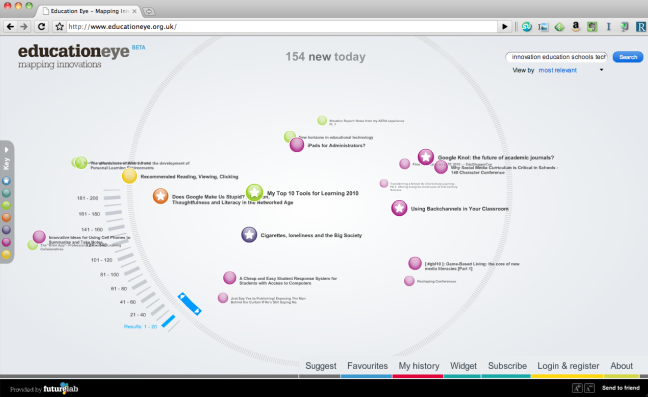

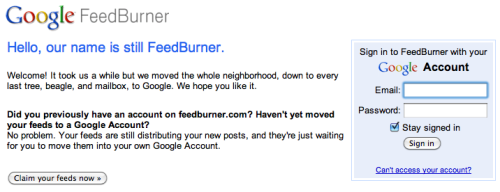
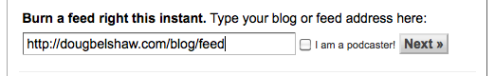
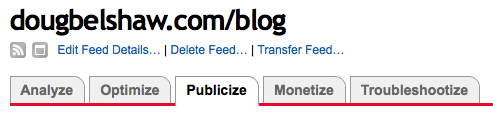
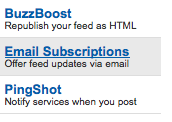
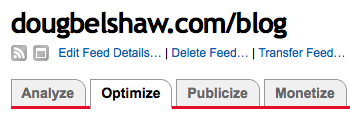
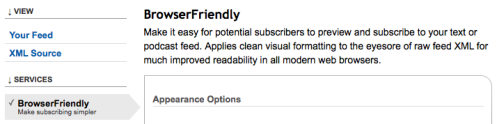
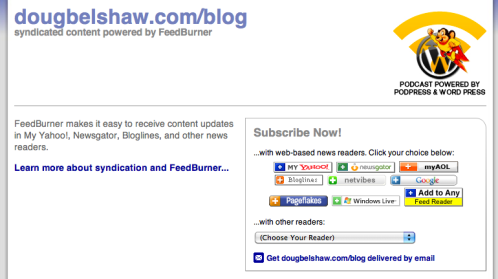
![Reblog this post [with Zemanta]](http://img.zemanta.com/reblog_e.png?x-id=701c4757-92b5-497f-bebb-dc31eeb8a944)