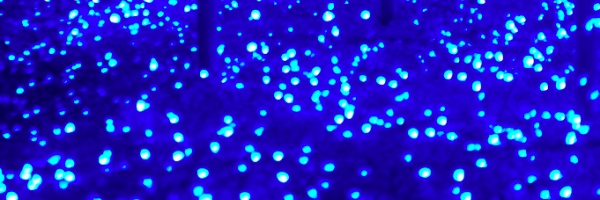Blogging: 5 things I’ve learned in 5 years.
I realised at the weekend that it’s been about 5 years since I started blogging properly, having got into my groove sometime in November 2005. Back then, as a classroom teacher, I wrote at teaching.mrbelshaw.co.uk about education and educational technology. What got me started was reading and commenting on the high-quality blogs of a small number of international educators, the dilution of which I lamented a few years later.
In the past 5 years I’ve gone from History teacher to E-Learning Staff Tutor to Director of E-Learning to working at JISC infoNet. I’ve also cultivated increasing amounts of stubble, as this video of me as a 24 year-old demonstrates! Hopefully, as I’ve read, learned and understood more about the world, my style of writing has improved. Well, one can hope.
The following are the things that I think anyone with a blog would do well to heed. I’d be interested in your take. 😀
1. Comment count != quality
The quality of a blog post has almost nothing to do with the number of comments you get – and everything to do with the zeitgeist, the way you phrase questions and how you structure your blog.
2. How to get more readers
To get more people visiting your blog, go and comment on other people’s and autotweet your blog posts via Twitter. This works up to a point, after which you can either keep it real or become a cynical marketing machine. I prefer content over style. Most of the time. 😉
3. WordPress and Bluehost rock
I’ve tried lots of different blogging platforms and webhosts, but have found WordPress to consistently do what I want of it and Bluehost [affiliate link] to be cheap, feature-filled and rock-solid.
4. Have an ‘ideas garden’
I’ve blatantly appropriated this term from someone who used it in conversation with me a while ago. Sorry if that was you – I try to credit the sources of ideas I share as well as images I use. An ideas garden is simply a collection of draft blog posts that you come back to, adding pictures, further ideas, etc. until they form whole posts. It can also stop you ranting when you’re in a bad mood. :-p
5. Digital footprint
I used to have a link to my curriculum vitae on my blog but, in fact, the whole thing is a digital portfolio, with my last three positions secured to a great extent because of my online presence. SEO is important, as is attempting to control the first page of Google search results (so that they’re all positive): my digital footprint is more important to me than my credit score. Fact.
Image CC BY Michael Ruiz