#twitter365 (2009)
The guidelines:
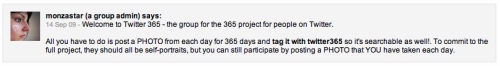
My response:
I know 2009 hasn’t finished yet, but Animoto (which I used to create the above video) has an image limit of 250.
View all of my #twitter365 photos and those of everyone who took part in the project. 🙂
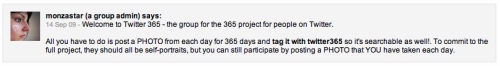
I know 2009 hasn’t finished yet, but Animoto (which I used to create the above video) has an image limit of 250.
View all of my #twitter365 photos and those of everyone who took part in the project. 🙂

Powerpoint and other slideshow-based forms of presentation can be useful. They certainly have a place in my teaching. But variation is the spice of life and certainly helps in terms of pupils being able to remember important information they may need for examinations, etc.
If you just want cool ways of jazzing up your exisiting Powerpoint, then you could try CoolIris or Rich Chart Live. If, however, you’d like a different way of presenting, keep reading!
In what follows I’d like to take you through three tools that should help liven up your presentations. They are:

The best way to describe Glogster is that it’s like an online, multimedia poster. It’s very easy to use and, as it can be made to display full-screen, making it an ideal presentational tool. You can add (hyperlinked) text as well as embedding images, video and audio. The added bonus is that it’s already online for your pupils to see when they get home! 🙂
An example of a very basic ‘glog’ is this one I created to show my pupils how it was done. They did a much better job – for example this one by Merrick S.
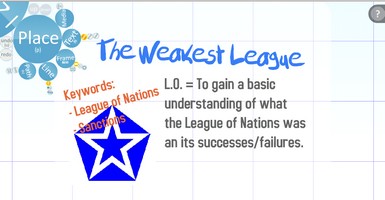
At the time of writing, Prezi is currently in ‘private beta mode’, meaning you have to request a login by signing up. In practice, it only takes a couple of days before you get your account.
Like Glogster, Prezi allows you to embed multimedia objects such as images and video (in the form of .flv files – try KissYouTube.com). Describing itself as ‘the zooming presentation editor’, Prezi is like a giant canvas upon which you focus in on various parts.
Prezi can be viewed, and collaborated upon, online – but each presentation can also be downloaded for use offline. Perfect if your network connection is less than 100% guaranteed! 🙂
Here’s a very straightforward Prezi I created on the League of Nations to show you the style.
Animoto is an easy video creation tool. It ‘feels’ your music and presents the images you upload to it in time with the beat. Animoto has recently become a lot more powerful in that you can now add text. It is therefore now useful as a story-telling tool, and especially as a ‘hook’ for pupils at the start of a lesson!
I created the above video last month to entice Year 9 to choose the new Vocational GCSE in History!
My school’s Special Educational Needs department asked me to do an E-Learning Session just for them, as many within the department couldn’t make my lunchtime sessions for one reason or another:
One of the tools I recommended I haven’t yet done an E-Learning Staff Session on. That’s Voki – here’s a sample of what you can do:
AC_Voki_Embed(200,267,”b126b5eefa90b88f4a38352938ec60e3″,1058458, 1, “”, 0);
Get a Voki now!
I’ve run a session – and therefore created guides to – the other four web applications I recommend for SEN practitioners:
My Twitter network, as ever, were extremely helpful – although unfortunately I received some of the ideas after I’d finalised the resources:
