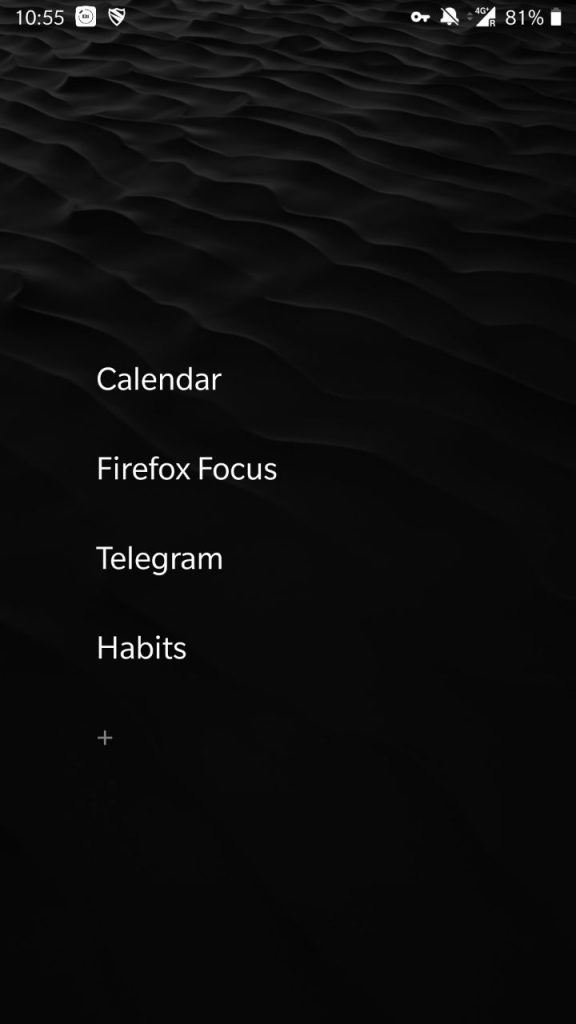Systems Thinking, reference management, and Open Badges
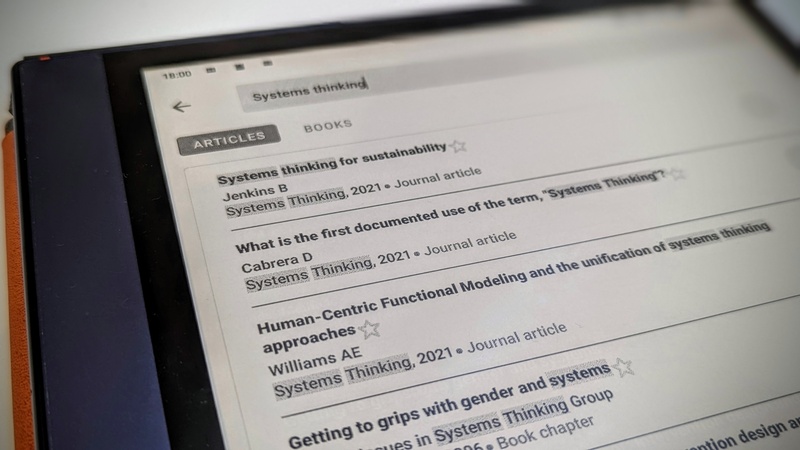
As anyone who knows me will tell you, I’m a fox (as opposed to a hedgehog). My natural tendency, therefore, is to create new things which reference old things. I’m making an exception here, and starting a new Systems Thinking category on this blog instead of an entirely new publication. Here’s the RSS feed for it.
This will mainly feature intellectual outputs from my upcoming MSc in Systems Thinking in Practice through the Open University. That begins on November 1st, so now I’m fully registered and have access to stuff, I’m getting myself prepared on Fridays.
It’s been 12 years since I finished my Ed.D. and the world has changed in many and various ways since then. One thing that I was pretty average at doing while working on my doctoral thesis was document and reference management, so I wanted to ensure that I was on top of that from the start.
The Open University’s Library website has some guidance on this, but I wanted to ask my network what they thought. The answer came back overwhelmingly in favour of Zotero. However, that’s not what I’m leaning towards and I thought I’d better explain why.
The iPad came out in 2011 and really helped me in the final stages of my thesis. I used to use the Papers app, which was pretty great. These days, being more aware of my migraine triggers, I use an e-ink Android tablet: a BOOX Note Air 2. At times when I can’t bear to look at a laptop screen or regular tablet like an iPad, I can still use that.
So, while I originally thought I wanted a completely web-based workflow, I actually need something that has an Android app that works well on tablets. I think I’ve found that in the shape of Paperpile, which is neither free nor open source. However, when it comes to my studies which I’m going to fit around my work and family life, I just need things that work. The Zotero app, for example, that I tried, was last updated by a hobbiest developer two years ago.
Annoyingly, the OU uses Microsoft 365 for email, calendar, and to-dos, but I’ll have to live with that. To keep things separate and all in one place, I’m using Microsoft To Do (which used to be Wunderlist before it was acquired). On my list of things to get done next week are to complete two free OpenLearn short courses:
These are both ‘badged open courses’ using Open Badges. It’s good to know that something I first got involved with in the year that I’ve finished my thesis is now an everyday part of the Higher Education landscape!
(Interestingly, just as I finished this post, I got an email from Navigatr announcing that OpenLearn’s badges will be available on their platform)