Experimenting with a Slack-based book club
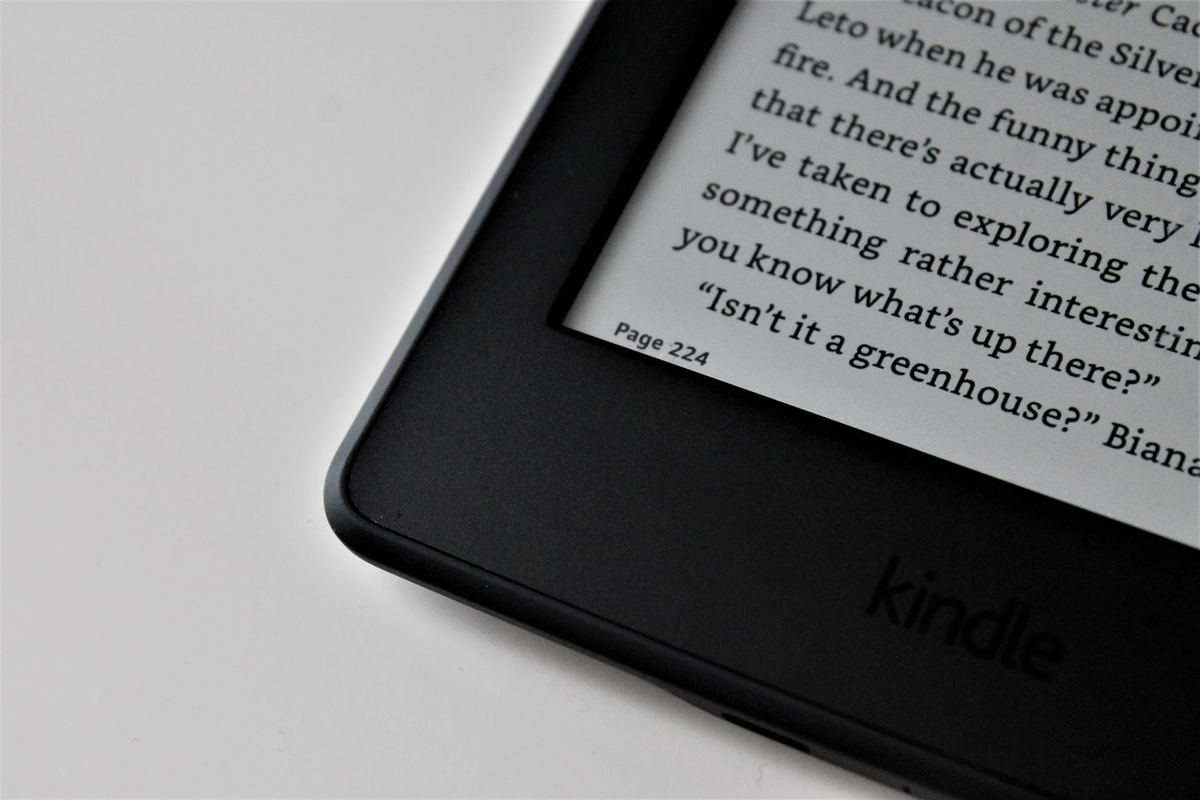
TL;DR: I’ve started a channel called #book-club-1 in the We Are Open co-op Slack. Everyone adhering to our code of conduct is welcome. Reading this. Join here. Starts Monday.
I was discussing book clubs over email with Bryan Alexander recently. He’s been running ones via his blog since 2013, and finds them a valuable experience.
This was prompted by a few people both in We Are Open co-op‘s Slack and the Thought Shrapnel Patreon saying that they’d appreciate the opportunity to discuss new books like Paul Jarvis’ Company of One and Cal Newport’s Digital Minimalism.
I’ve never been a member of a book club, as I imagine the offline versions as being full of people drinking red wine and trying to prove some crazy theory that they’ve got about the intent behind someone else’s writing. However, an online version intrigued me, hence my discussion with Bryan Alexander.
After looking at different models, I decided to come up with my own. I also chose the Digital Minimalism as the book, as people seemed to be interested in reading it. I’m absolutely making it up as I go along, but there we go. Someone’s got to lead things.
Let me walk you through what I’ve done to set things up:
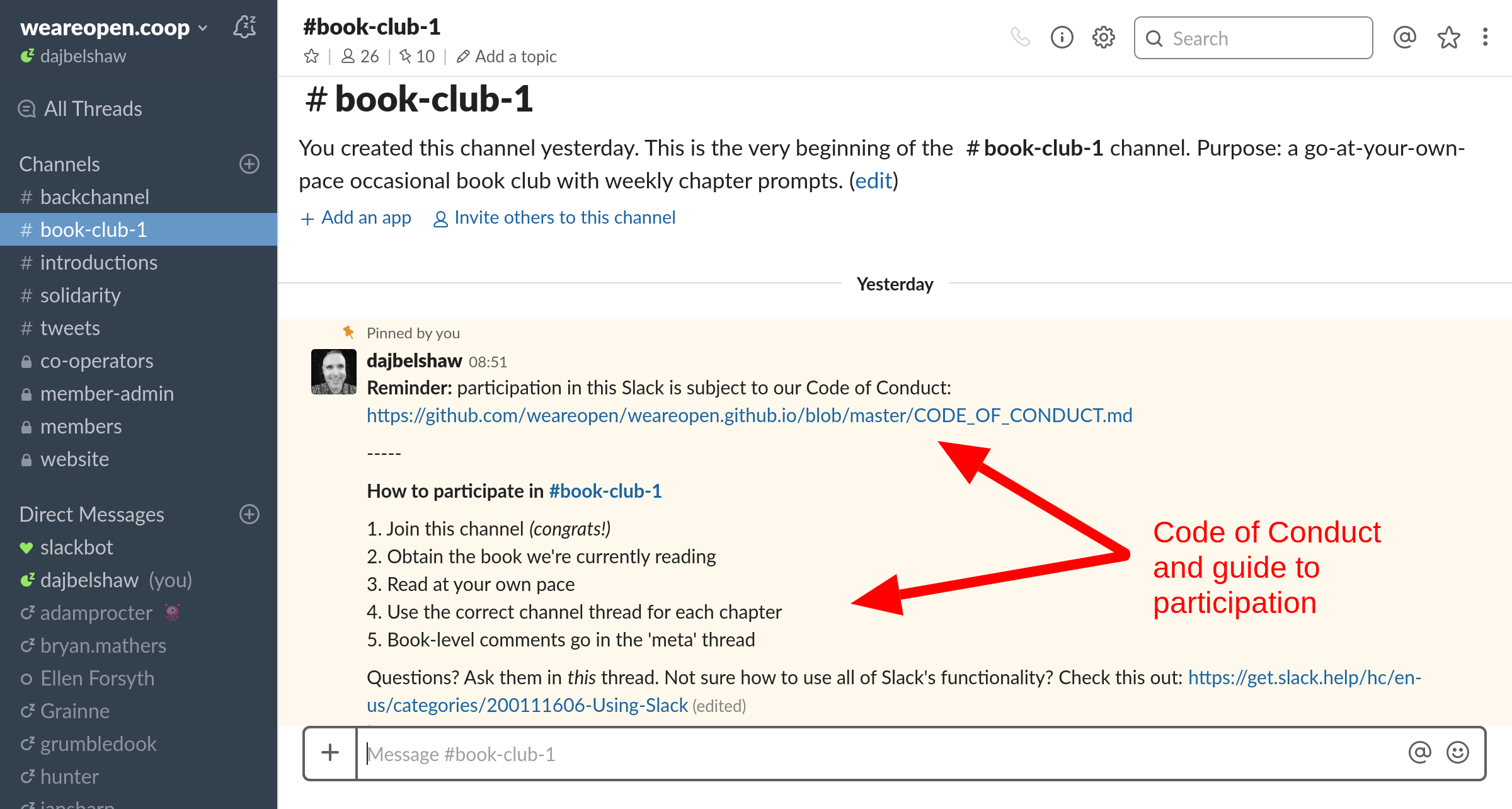
Slack allows you to ‘pin’ discussions, but doesn’t let you moved these about after the fact. That means I’ve had to be very careful to pin these in the correct order. It’s also the reason the channel is called #book-club-1 as we’ll need to create a new channel and pin discussions for each new book.
(thanks to Adam Procter for helping me figure this out!)
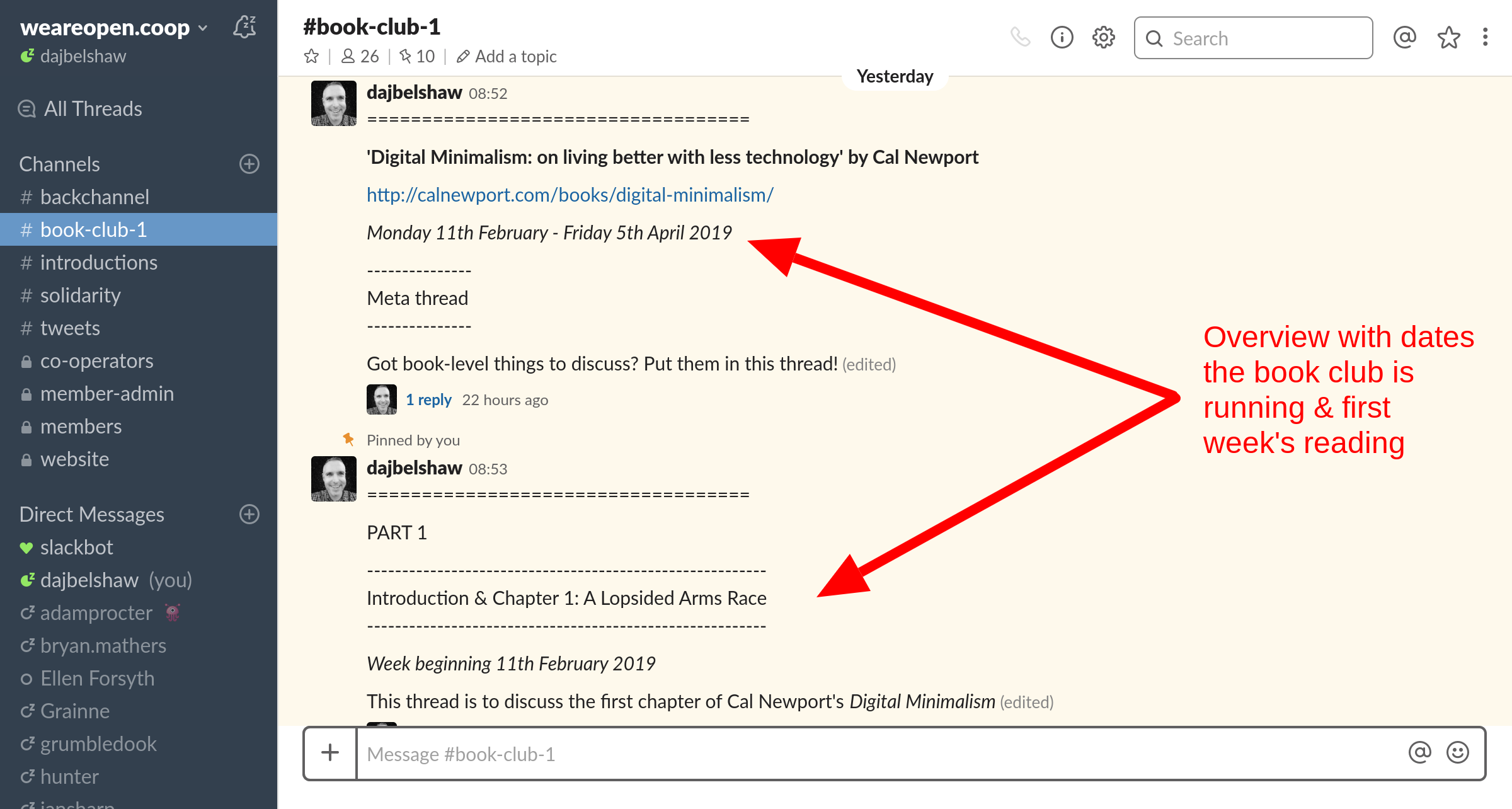
There’s a ‘meta thread’ giving an overview of the book being read, and this is the place where discussions about the book as a whole should go.
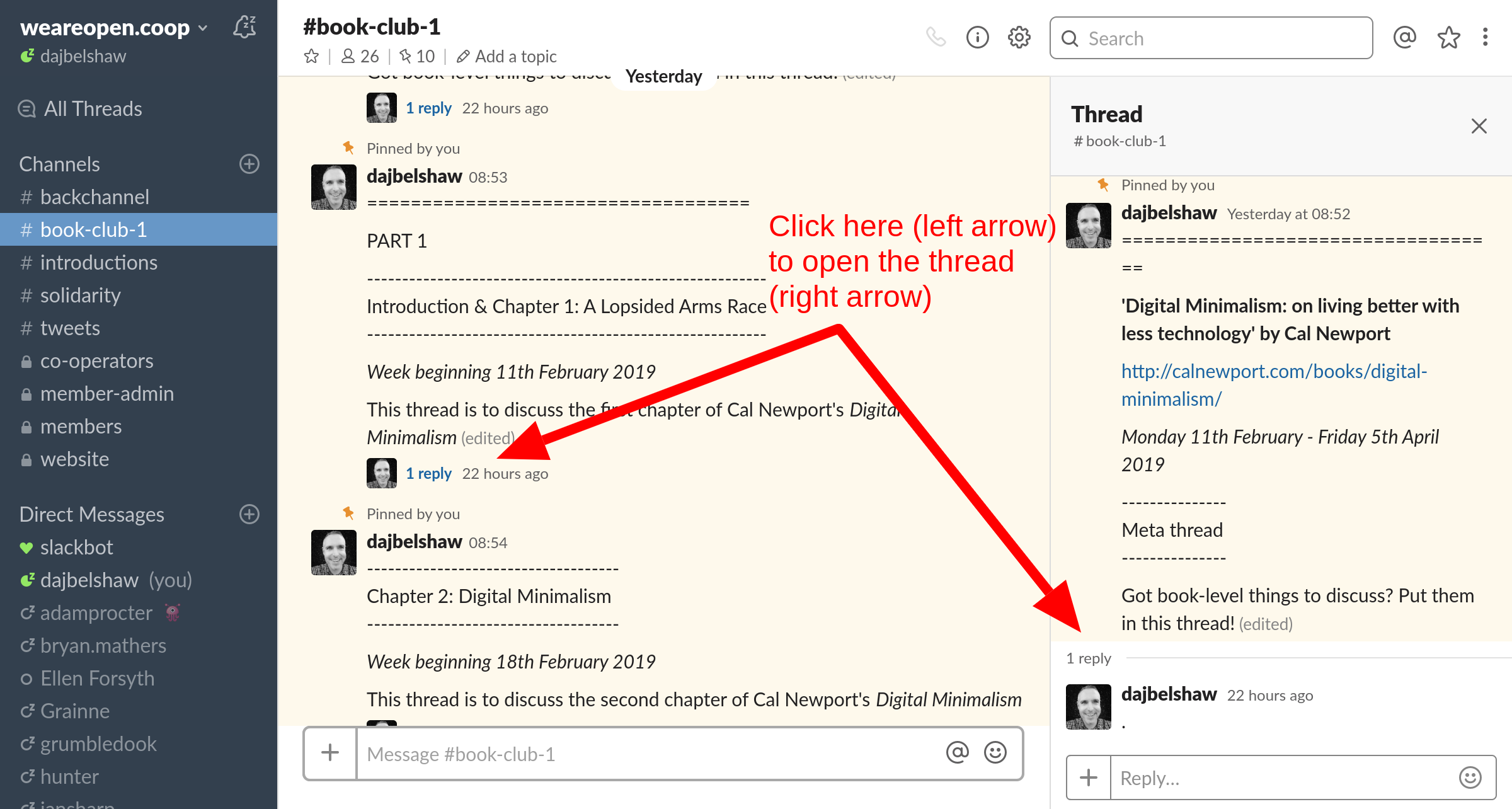
For this book club to work, we need to use Slack’s functionality. This may look slightly confusing if you’re reading this and don’t use Slack, but it’s pretty standard stuff for those who do. It’s not hard, and there’s some useful help pages here.
As you can see from the screenshot above, clicking on ‘1 reply’ (or whatever it’s on by the time you get there) opens the thread and allows you to add your response. It’s even more intuitive on mobile, I find.
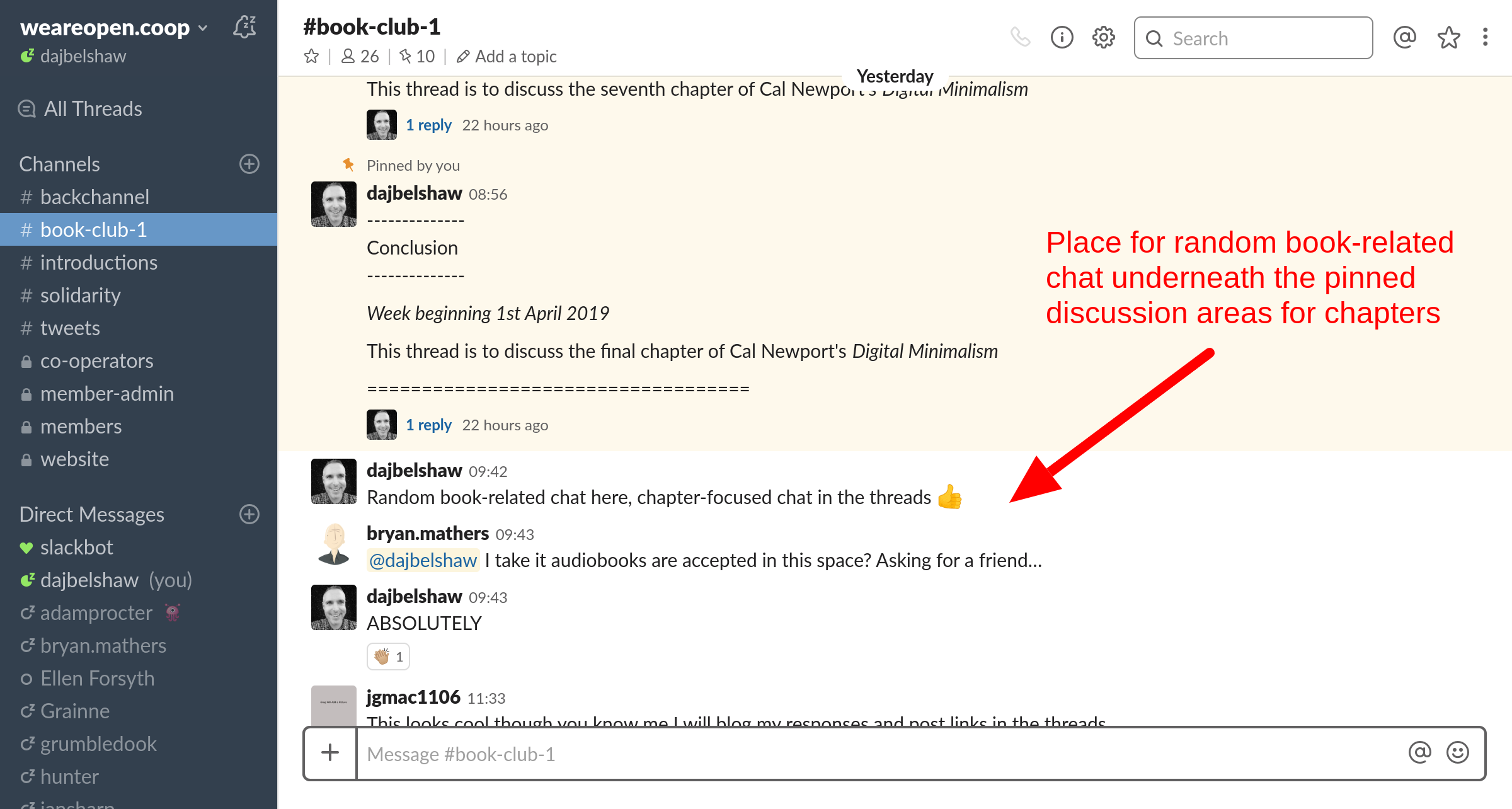
Underneath all the pinned discussions for each chapter (which show up as yellow) there’s a space for random book-related chat. This might be for asking questions such as “I take it audiobooks are accepted in this space? Asking for a friend” and anything else you doesn’t fit elsewhere.
I’ve no idea if this is all going to work, but I’m willing to give it a go. In my mind I’m going for a vibe somewhere between random pub conversation and postgraduate seminar — but with a more asynchronous, dip-in-and-out approach.
Grab the book and join us. You might like it!
FAQ
1. Do I have to know anything about anything?
Nope, I have no clue and I’m the one who set this thing up.
2. Do I have to read one chapter per week?
No, do what you like. Read it in one sitting and comment on all the things in a literary orgy. Read the introduction over a period of three weeks. Up to you.
3. Are you going to be asking questions as a prompt?
Maybe? If people want? I don’t know.
4. What if people are mean to me?
We have a Code of Conduct and I’ll warn them and then kick them out. We haven’t had to do that yet on our Slack, but we’re willing to. Don’t worry, though, it’s a nice crowd.
5. Is this really an FAQ, or have you just made up the questions as a sneaky way to shoehorn more information into your poorly-structured blog post?
Erm…

Hey, we’re thinking about starting a Slack book club too. Do you have any updates on this? How is this structure working out for you? Would you do anything differently after using it for a bit?
Are you using a paid or free version of Slack? How do you invite people to join?
Free version, people just join the main channels and then opt-in to #book-club
FAQ #1 is pure gold. 😂