Experimenting with push notifications

One of the advantages of reading Hacker News regularly is being exposed to the blogs of pretty technical people. Naturally, they’re the kind of people who are likely to be the first to implement new technologies.
Recently, I came across a blog that had a pop-up from the address bar. It asked me if I’d like to turn on ‘push notifications’ for new posts. I’m used to Google Calendar, Slack, etc. asking for these kinds of permissions, but it was a first for a blog.
After a bit of investigation, it would seem that implementing this myself in a manual way would involve more than just a half-hour tinker. It was then that I came across PushCrew, a service that offers a WordPress plugin. Configuration couldn’t have been simpler.
For the last couple of weeks, visitors to this blog have seen the following notification:
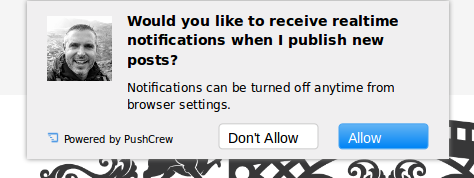
So far, 29 people have opted-in. Given it’s likely the first time most visitors have seen this kind of thing, I’d expect these kinds of numbers.
Hopefully, this is a useful development for people. I’m happy to experiment with it for a while, and gain your feedback. It’s free for up to 500 subscribers, so it’s not costing me anything for the foreseeable future
To me, it’s a half-way house for people who, with the best will in the world, are never going to subscribe via RSS, don’t want blog post emails cluttering up their inbox, and who might miss updates via social media. It’s also cross-platform, and built on web standards.
Let me know if you think this is useful (and if you’re thinking of adding it to your own blog!)
Image CC0 Frank McKenna

I am not a fan of pop-ups. What annoys me the most is that once you have said no once, it is not enough. Sites continue asking. Then again, I am one of those strange RSS people so don’t listen to me.
Hi Aaron, yes the options at the free level are pretty blunt. I’d like to have the option of showing it, for example, three times to a user and it then disappear forever. I guess there’s more flexibility in the paid-for versions, but Pushcrew’s pricing seems aimed at corporates…