4 solutions to office-based productivity-sappers.
There are, broadly, four productivity-sappers in the average office environment:
- Online distractions
- Offline distractions
- Email wrangling
- Meetings
Here’s what I do to counteract these:
- Use ‘location-based chunking’ of stuff I’ve got to do. In other words, I sit in different places (my desk, conference table, sofa, beanbag, other room) depending on what I’m doing.
- Turn the music up in those headphones.
- Be disciplined. I don’t send an email unless I have to. Any more than two replies within an hour means picking up the phone. I limit myself to five sentences.
- Try to manouvere myself into a situation where I can call time without annoying anybody. I try to couch my language in terms of positive forward steps, having at the back of my mind Seth Godin’s call to STOP.

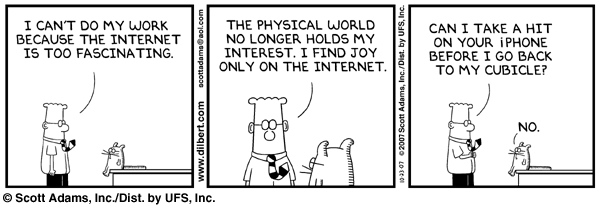
Hi Doug,
2, 3 and 4 are firmly embedded within my work day. Particularly 3, I am the master of 1. the short reply and 2. turning Outlook off! Other teachers don’t seam to get it, and look at me incredulously when they ask “did you get the email about…[insert whatever you like here]” and I’m like “er… no! My email has been off all day.” What my real answer to this question is (the one screaming inside my head): “I was teaching! How could I have seen that, truly, unimportant email about..[whatever]? If it had been really important you would have come to see me about it!” Okay, sorry, I think I have had too much coffee today. I was out visiting another school, delivering PD, and it just kept coming.
Number 1 is something that I have not tried yet. Something that I do to help get different tasks done is use ‘Think’: http://freeverse.com/mac/product/?id=7013 It is a free application that helps you limit your attention to one window/application at a time. I was a bit skeptical at first as you can simply turn it off but it has worked for me. In fact I am using it right now while I sit and catch up with the feeds in my Google Reader.
I hope the blogging less thing is already working for you. However, it seams to me that you may be feeling a little guilty – two posts in one day Mr Belshaw? 😉
I never said ‘blogging less’ – I said I’d no longer be blogging every day…
😉
Thanks for the link to ‘Think’. There’s a multitude of apps which allow you
to focus on one particular thing at a time. The trouble is that if you then
use another machine (or another operating system) you’re dependent upon the
app rather than yourself to be productive – and your whole system falls
apart!
BTW the only ‘focus’ app I have installed is Plainview (
http://www.barbariangroup.com/software/plainview) – but mainly for
screencasting as it completely fills the screen by default!
Nicely put! 😉
I’m rarely at a different machine so ‘Think’ is at my disposal 9 times out of 1o.
I haven’t come across Plainview, although I don’t do that many screencasts. Maybe I should? I have toyed with creating a set of tutorials about using Adobe Premiere but I always fall back on the fact that someone has done it already. However, there is something to be said for my students hearing a voice they recognise when using this sort of material. Something else to ponder!